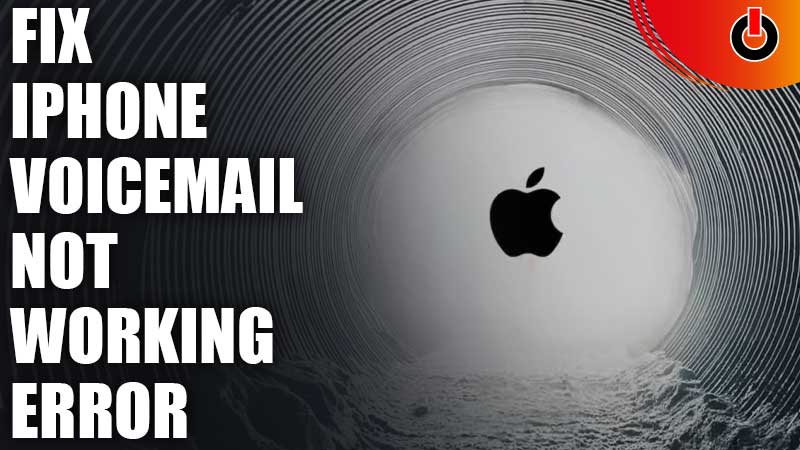
The voicemail feature in iPhone is a savior if you couldn’t receive calls earlier. You can simply listen to the clips and stay updated on your affairs. However, sometimes you may notice that iPhone voicemail is not working properly. For such cases, we have covered a few simple fixes to you to try out and troubleshoot this error. Check out this guide and learn all there is to know about this issue.
Table of Contents
Ways to Fix iPhone Voicemail Not Working Error (2023)
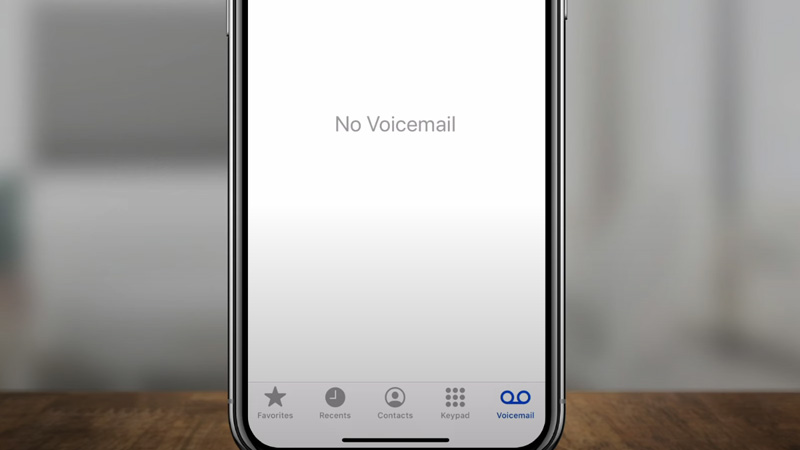
Here, we have listed a few tricks to solve the iPhone Voicemail not working error. If you’re facing this issue, you can try these fixes to solve it.
- Check if Carrier Settings are Updated
- Clear Voicemail Memory
- Enable Airplane Mode
- Clear Phone App Cached Data
- Reboot your iPhone
- Reset Carrier Settings
Check if Carrier Settings are Updated
Carrier Settings plays an essential role in the operation of your cellular service. By extension, it affects your calls and voicemails. Hence, it is important to keep the Carrier Settings updated. If you’ve haven’t checked it, we recommend you to do so and check your voicemail.
Clear Voicemail Memory
Another reason for voicemail not working on iPhone could be that your voicemail box is full and you need to delete some old voicemails and make room for more. Remove the previous voicemails and observe if you’re getting new ones.
Enable Airplane Mode
One of the most basics tricks to solve cellular issues to put your phone on airplane mode and disable it after a couple of minutes. Try using this trick on your iPhone and check if the feature is working now.
Clear Phone App Cached Data
This is one of the checklist fixes when it comes to a glitch in your phone. Go to the Settings app and clear the cached data from your Phone app. It is a simple fix but quite effective at times.
Reboot your iPhone
If the above fixes haven’t been useful, turn your iPhone off and back again in a minute or two. This will remove the bugs from your device and smoothen the functions.
Reset Carrier Settings
Lastly, you can reset the Carrier Settings and access the voicemail box to check if the problem is solved.
These are some of the ways through which you can fix the iPhone Voicemail not working error. Hopefully, this guide was helpful to you. While you’re here, you can feel free to check out other similar articles such as How to Restore iPhone Battery Health? and Hotmail Not Working on iPhone Fix.

