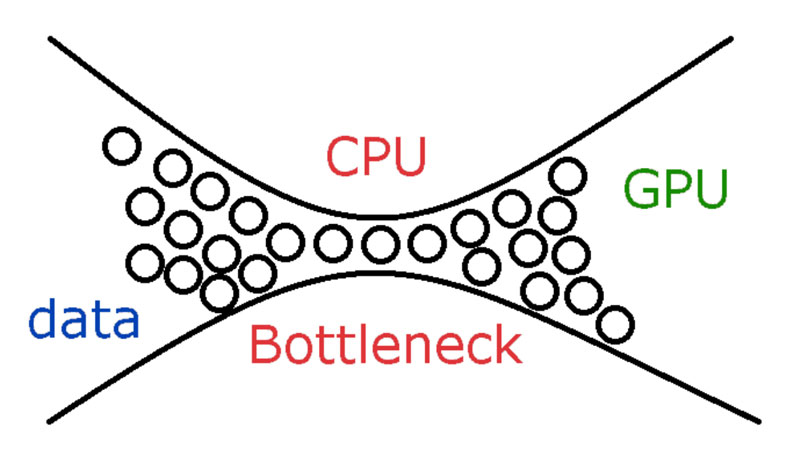
If you’re in the PC development culture, the term bottleneck will be tossed around a lot. This calls for a need to grasp, what the concept of the bottleneck is?
Hence, we’re here to address all your queries, clarify all your doubts concerning the term bottleneck as well as the role of the bottleneck calculator.
Also Read | Easy Set-Up Google Assistant For Windows
Table of Contents
What is the bottleneck?
A bottleneck phenomenon emerges when there is a cap to how much data is being sent for processing or how much data can be processed at a time. To simply put, it implies that the potential to return the processed data is not sufficient as opposed to how much data is being sent for processing.
In the process of bottlenecking, two important PC components are involved, CPU (Processor) and GPU (Graphic Card). If there’s a massive difference in the processing speed, the bottleneck happens.
What is CPU Bottleneck?
CPU bottleneck occurs when the CPU is not quick enough to process and transmit data. A clear example of this is the AMD A6 5th generation processor equipped with the GTX 1080 Ti graphics card. On paper, the GTX 1080 Ti can conveniently run games with stronger graphic features. However, since the A6 CPU can’t cope with the graphics card processing speed, the CPU bottleneck tends to happen.
The CPU is accountable for processing real-time gaming conduct, mechanics, UI, audio, and other dynamic CPU-bound functions. A bottleneck occurs when the pace of data transmission is reduced.
Also Read | TF Card VS SD Card – Spot The DIfference
What is GPU Bottleneck?
The very same principle applies to GPU bottleneck-only this transpires if you integrate a fast processor with an entry-level graphics card. Consider the Intel Core i7-8700K processor and merge it with the GT 1030 graphics card. Unarguably, the Core i7 processor will process games quickly. But it’s likely to be a struggle for the GT 1030 to keep up with the Core i7 processor’s high pace to return the processed data faster, as it doesn’t have the required speed.
How to stop bottlenecks?
The most logical approach to address your bottleneck issue would be to update either your GPU or your CPU. But that isn’t the sole approach to mitigate the bottleneck. You must leverage a tool called bottleneck calculator and then make efforts to theoretically reduce the bottleneck.
A few ways to decrease your bottleneck:
1. Close Background Apps
This would lessen the CPU load and help it make draw calls quicker to GPU. You might also face lesser FPS drops and stuttering.
2. Boost Game Resolution
Doing so will increase the GPU load thereby balancing out your CPU’s performance. This will reduce the CPU bottleneck and also helps significantly with stuttering.
3. Reduce Game Resolution
Likewise, when you face GPU bottleneck, reducing game resolution will increase the CPU’s load. This will balance out your GPU’s performance and results in scoring you better frames per second.
4. Minimize CPU-Bound Settings
This will help you decrease the CPU bottleneck as these settings are handled by the processors in the game.
5. Overlock CPU
When CPU is overlocked, it tends to perform tasks, process data, and draw calls quickly which results in a decrease in CPU bottleneck.
6. Overlock RAM
The speed of your RAM can have a huge impact on the speed at which the CPU can extract data. Overclocking your RAM could technically reduce the bottleneck of your CPU.
7. Overlock GPU
Overclocking the GPU could enable you to reduce the GPU bottleneck. But take into consideration that overclocking a GPU has much less impact than overclocking a CPU.
8. Replace CPU/GPU
If the bottleneck is intolerable, and you can manage to get the new system then move ahead and replace the weaker part. Couple it with something that will function in sync.
Bottleneck Calculators
If you can afford and choose to replace the CPU/GPU, then using the Bottleneck Calculator can be a great help in selecting the best CPU/GPU.
Also Read | IDM Serial Key & Number -2021
PC Build’s Bottleneck Calculator
After several trials, PC Builds seems to be the only place for getting the best bottleneck calculator.
It’s got a pretty basic user interface. It asks you to select either an Intel processor or an AMD processor and then asks for the model of your processor. Later is allows you to select your Graphics Card either from Team Green (NVIDIA) or Team Red (AMD) and provide the exact model of your Graphics Card. Selecting RAM amount is optional though. You will spot the “Advanced Settings” toggle just below RAM. You can alter the clock speed of both your Processor and your Graphics Card by clicking on it.
You will spot the “Advanced Settings” toggle just below RAM. You can alter the clock speed of both your Processor and your Graphics Card by clicking on it.
Now hit calculate and wait for the Bottleneck Calculator to evaluate the power difference between your CPU and your GPU. After calculation, it will provide you with an estimated percentage of your bottleneck. It will also state which part is blamed for the bottleneck and what it should be replaced by.
Also Read | Signal Desktop Guide
Bottleneck Calculator Accuracy
There’s a lot of argument going on about the Bottleneck Calculator. A great deal of people has said it’s absolute rubbish! Others say it’s a valuable platform for the newbies.
Our outlook on this would not be to rely solely on bottleneck calculators, since there are innumerable factors liable for bottleneck troubles. The Bottleneck calculator should not be used as a primary decision-maker, it should instead be used to guide you to make the correct decision.
Use it as many times as you want but before splurging a humongous amount of money, make sure to get a second opinion from experts as this might help you find an alternate solution saving you tons of money.

