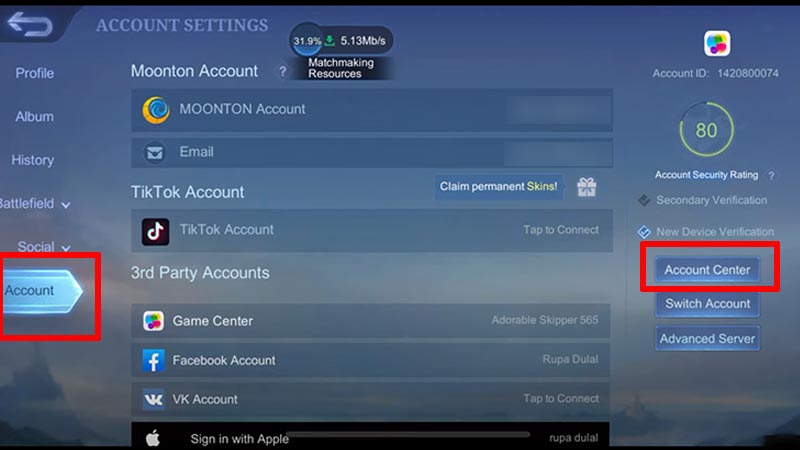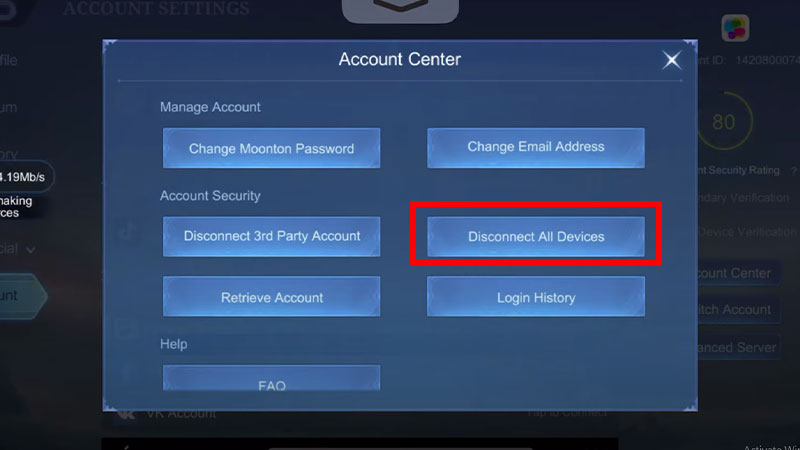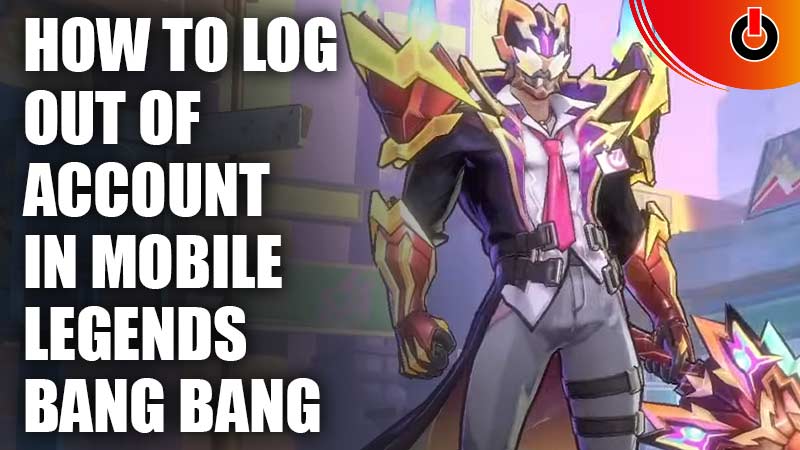
If you’re having trouble finding the option to Log Out your Mobile Legends account, then this is just the right guide you need. There can be times when you’ve signed in from multiple devices and someone has got a hold of your account. This can not only put your progress at risk but also your hard-earned diamonds. So it’s best to sign out from all the other devices in order to keep your account safe. So let’s not wait any further and check out how you can log out of your MLBB account easily.
How to Log Out from Account in Mobile Legends Bang Bang
To Log Out of your Mobile Legends account simply head to the Account tab and select the Account Center option. There you’ll find the option to Disconnect All Devices which will sign you out from all the other devices. If you’re having trouble finding the above-mentioned option, then below we have explained the process in steps.
- First, launch Mobile Legends Bang Bang on your Android or iOS device.
- Next, click on your Profile picture located on the top left corner of your screen.
- After that, go to the Account tab and select the Account Center option located on the right side of the menu.
- Then, in the Account Center menu select the Disconnect All Devices option located under the Account Security section.
- Now, simply hit Confirm and your account will be signed out from all the other devices.
Players must note that by doing this the account progress on the other devices will be deleted. To log in again, they’ll have to enter the password of their account. If you want to log out from the current device you’re using, then we first recommend you bind your account and then delete the app Data. Apart from that, there’s no other way to log out from the current device.
This is all you need to know about how to log out of your account in Mobile Legends Bang Bang (MLBB). If you’re new to the game, then check out how to Rank Up quickly. Also, take a look at the steps to access the Advanced Server in MLBB.