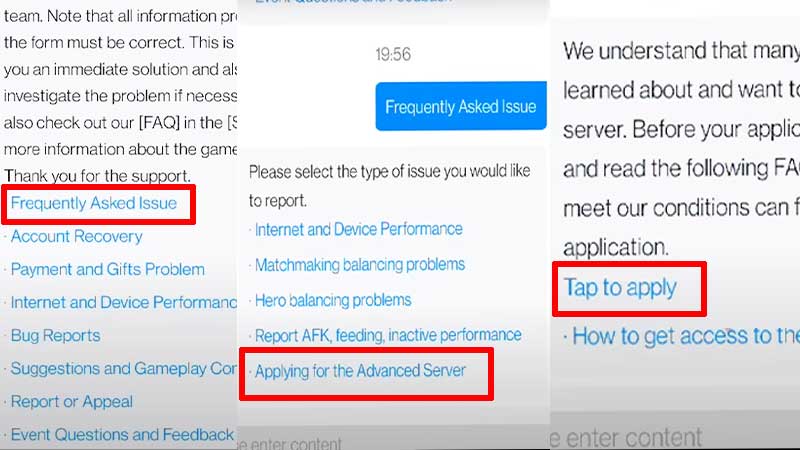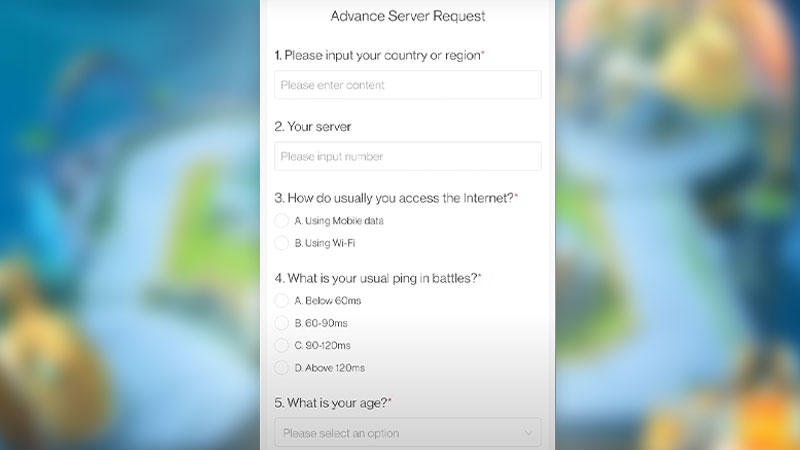Just like you, many Mobile Legends Bang Bang players out there are looking for ways to get access to the Advanced Server. That’s because over there players can not only get firsthand experience of the latest updates but also get a chance to win more rewards. However, there are also some downsides to the Advanced servers, such as. The Pings are usually not stable and players have a high chance of running into bugs. But if you don’t mind the minor setbacks, then we’ll help you get into the exclusive Advance Server in MLBB.
How to Get Access to Advanced Server in Mobile Legends Bang Bang
To play Mobile Legends Advanced Server you’ll first have to apply for access. The process is different for Android & iOS users, so for your reference, below we have mentioned the steps for both platforms.
Android Users MLBB Advanced Server
Before you follow the steps, make sure you are at least on Level 15 and have a good internet connection. Or else you may not get the chance to access the Advanced Server in Mobile Legends (MLBB). If you’ve already fulfilled the requirements, then scroll down for steps.

- First, launch MLBB on your device and click on the Customer Support option located in the top left corner of your screen.
- Next, click on the Frequently Asked Issue option on the customer support page.
- After that, select the Applying for the Advanced Server option.
- Then, select the Tap to Apply option on the same customer support page.
- Now you’ll get the application form where you have to fill out your details and answer some questions carefully.
- The questions may differ so all you can do is select the answers that increase your chances to get the advanced server access.
- Once done, hit the Submit button and wait for 3-7 days for their reply.
- After getting access, click on your Profile picture and go to the Accounts tab.
- There select the Switch Server option and click on Advanced Server to switch your server.
If your request gets approved then you’ll get an in-game mail with the advanced server access. But if things don’t go as planned we advise you to repeat the process again and try to convince them better. Don’t forget, that guest accounts will not get access so ensure you bind your account beforehand.
iOS Users MLBB Advanced Server
If you’re an iOS user then you’ll simply have to email the Mobile Legends team at [email protected] for access. While doing that, ensure to provide your Mobile Legends ID and other details. Also, give them reasons about why they should give you access and try to convince them as much as you can. And if your application gets approved then you’ll get a link to download MLBB Advanced server client on the same email.
That covers everything about how you can access and play Advanced Server in Mobile Legends Bang Bang (MLBB). If you’re running low on Crystal of Aurora, then check out how you can get it. Also, take a look at the MLBB Codes Wiki to get more rewards.