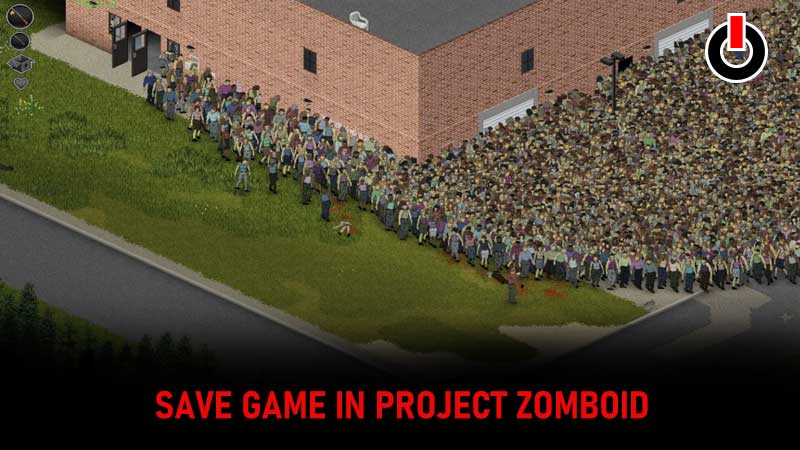
Project Zomboid is an intense zombie apocalypse game in which players have to evade death for as long as they can. There are a number of ways players can die in the game apart from a zombie bite. Starvation, illness, and injuries can lead to a lot of deaths in the game. With such a harsh world to survive, it is no wonder that Project Zomboid players want to find out how they can save their game. Saving the game lets players resume the game from a safe point if they die in the game. Let us find out if it is possible to save the game in Project Zomboid.
How To Save The Game In Project Zomboid?
Project Zomboid has an autosave feature which means that the game automatically saves after certain intervals. The game also auto-saves when players close the game. In addition, the game will save progress when players decide to sleep in a bed.

However, there is no way to manually save the game in Project Zomboid. There is no way to win in this game. Its tagline is “This is how you died”. It makes sense that the game will not give players a loophole to keep revisiting old characters. Since death is permanent in this game, a dead character will be replaced by a new one in the same world.
There is no way for players to revive a dead character except for creating a backup copy of the game outside of the game location. If their character dies, players can use this backup copy to resume the game from an earlier point. This would mean losing some progress in the game but it is the closest thing to manual save that players can get.
Project Zomboid can be a pretty grim game at times. If you’d like to ease off with cheats, here are some Project Zombie Cheats to make survival easier in the game.
Gaming is more fun with friends! Here’s How To Play Project Zomboid With Friends. For more Project Zomboid, check out Games Adda’s Project Zomboid Guides.

