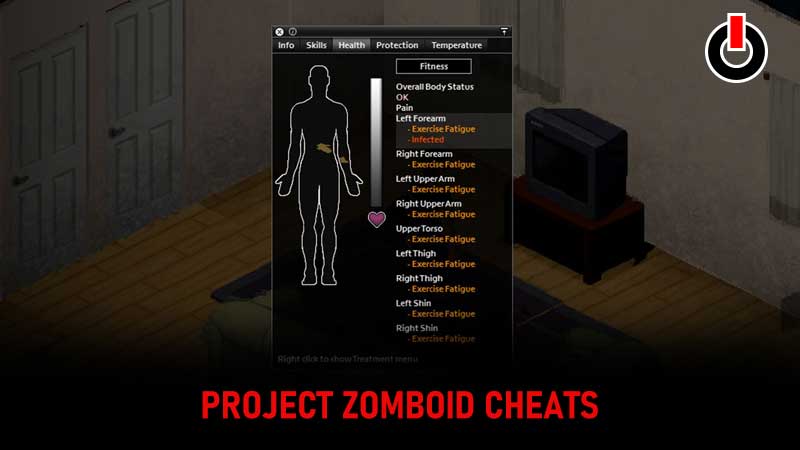
Project Zomboid is a zombie survival, which can be played solo and multiplayer. Since the game has plenty of tasks to complete and areas to explore, players often search for PZ cheats to make the gameplay a bit easier for them. If you too are wondering how to access cheats in Project Zomboid then don’t worry, we have a detailed guide explaining the same in the easiest way possible.
There are two methods to use cheats in Project Zomboid. If you too don’t know what these methods are and how they work then keep reading this post till the end.
How To Enable Cheats in Project Zomboid
There is no in-built option allowing you to enter cheats while playing PZ. If you want to use cheats in the game then you are required to set a certain launch option before you start playing the game.
Here are a few simple steps to access cheats in PZ:
- First, launch Steam on your PC.
- Go to the Library section and find Project Zomboid.
- Right-click on the game and go to the ‘Properties’ tab.

- In a new window, go to the ‘General’ tab and type ‘-debug’ into the Launch option.
- Once done, exit the Window and start the game.
- Once you get into the main menu of the game, start a new game and select the scenario that you want to play in.
- You would not notice any major changes until you get into the World with your character.
- You will have to keep reading this post to learn the process of using cheats in PZ.
How to Use Cheats in PZ
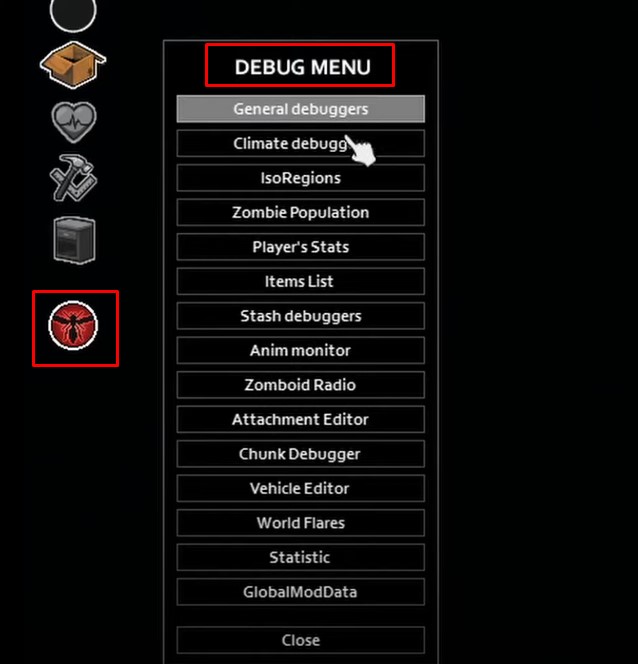
Once you have successfully enabled the debug cheat menu in Project Zomboid, open up the game and click on the symbol that looks like a Spider. When you do so, plenty of Debug options will appear on the screen. With the help of this Debug menu list, you will be able to select your desired items, clothes, characters and get yourself teleported to your favourite locations in no time.
Besides these things, players can also activate the Health Panel cheat in PZ by simply clicking on the heart icon. Once you have successfully activated the Health Panel cheat, you will be able to access multiple other cheats available in this panel.
PZ God Mod Cheat
Similar to other games, God Mod cheat is the most sought-after cheats in Project Zomboid. To enable God mode cheat in PZ, you will have to open up the General Debuggers and select ‘Modifiers and Body. Now, you will need to scroll down to the bottom. Once you get to the bottom, you will see multiple cheats with checkboxes next to their name.

To enable any cheat in PZ, you simply need to tick the box and exit the menu. Once you have enabled the ‘God Mod’ in the game, you would not take any damage from enemies. Notably, the injuries that you sustained before activating this cheat will remain on your character until they are healed manually. I advise you to heal your characters first before enabling this cheat.
Best Cheats In Project Zomboid
1. Set Skill Level
Players can custom adjust their skill level with this cheat. It is an extremely handy cheat for players that don’t like grinding to build up skill levels.

2. Learn All Recipes
This cheat is exactly what it says. Learn all the recipes in the game by using this cheat. While players will still need to find the resources, they can save quite a lot of grind time by using this cheat.

3. Fly Mode
This is quite a nifty cheat in the game. Players can fly off and leave the zombies on the ground with this cheat. It is also a great cheat to explore the surroundings. Moreover, players can postpone dying infinitely with the help of this cheat. Whenever they find themselves overwhelmed during a fight, they can just take to the skies and live to fight another day.

That’s all you need to know about how to enable, access or use cheats in Project Zomboid. While you are here, you might be interested in knowing how to sneak or play Project Zomboid on a multiplayer server.

