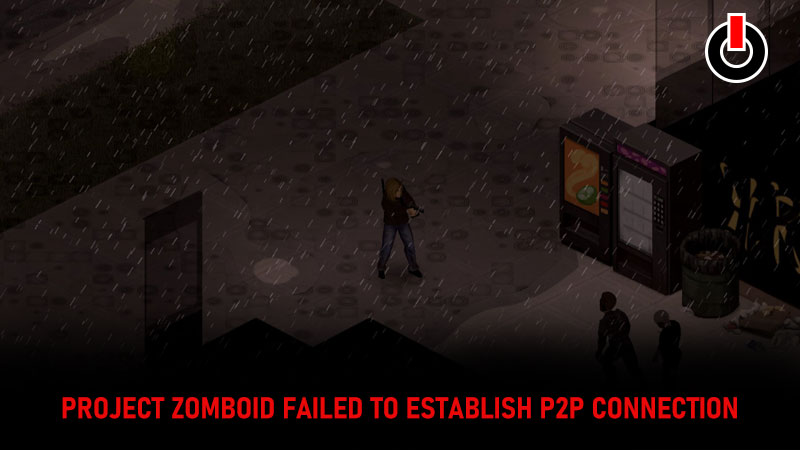
Players have been facing a Project Zomboid Failed To Establish P2P Connection With Server Error. This is an issue that is related to the Server’s connection in the game. It has been cropping up for players who recently updated the game. So, if you want to know how to solve this issue, we have a few helpful tips and tricks. Scroll down and find out more in this guide below.
How to fix Project Zomboid Failed To Establish P2P Connection With Server Error?

To fix the Failed To Establish P2P Connection With Server Error you can try any of the following steps. Remember, these are not confirmed fixes, but, they do work most of the time.
StartServer Files Fix
- Do not log in through the Steam Server.
- Close the game and open ‘This PC’.
- First, you will have to head over to C:\Program Files (x86)\Steam\steamapps.
- Once you are here look for the ‘StartServer32’ or ‘StartServer64’ .bat files.
- Now, just launch either of these files and you might be able to log into the server with ease.
Also Read: Project Zomboid: How To Fix ‘Failed To Download Map From Server’?
Deleting Server Files Project Zomboid Failed To Establish P2P Connection Error Fix
This is the final method by which you will be able to solve the server issue. However, there is a chance that you might also lose all your information. But, this is the only confirmed working method.
All you have to do is go and look for the game files. Once you are here, simply go and delete both the server and save/config files. Now, just redownload the server and you will be good to go.
This is everything you need to know about how to fix the Project Zomboid Failed To Establish P2P Connection With Server Error. While you are here you should also have a look at How To Heal A Deep Wound.

