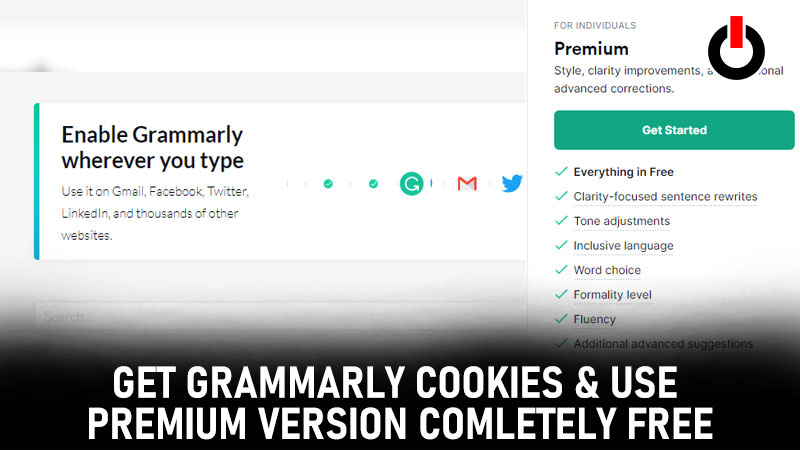
I’m glad you ended up here while searching for Grammarly premium cookies on the internet. If you’re familiar with Grammarly, you’ll agree that it’s a life-saving tool and the greatest human creation of all time. Why is this so? Because it is needed by everyone, regardless of occupation or business. The free version is sufficient if you only need basic spelling, grammar, and punctuation to achieve error-free material.
On the other hand, if you need to split test your online advertisements, monitor various landing pages and content, want plagiarism-free content, error-free content, etc. then the premium edition would do the magic. However, not everyone can manage or is willing to pay for paid services, and if you are one of them, then Grammarly premium cookies provided below are a lifeline. In what way? To know, read till the end.
Table of Contents
Grammarly Premium Cookies – Nov 2022
I’m sure you’re already familiar with the term Grammarly Cookies since you googled it. However, if you just googled it to find out what it means, here’s a short overview. Cookies are essentially user data that the client-server, in this case, Grammarly, preserves in the form of a text file. This information is retrieved and distributed by us so that you can access the premium features without paying a dime.
Cookies have an expiration date, so you should check for new ones every now and then. Save yourself the trouble by bookmarking this article, which is frequently updated. Take a look at the below image and see how paid facilities benefit students, professionals, companies, and practically everyone.
Download Links
At present, I’ve five working premium cookies for you.
How To Use Grammarly Cookies?
Here are the steps to using Grammarly cookies to enjoy the free versions.
- Step 1: Firstly, go to any of the above links and copy the codes in the black region as shown in the below image.
![Grammarly Cookies]()
- Step 2: Go to the chrome web store (or any other browser you use) and download EditThisCookie extension.
![grammarly-COOKIES]()
- Step 3: Go to the Grammarly homepage and click on the EditThisCookie extension.
- Step 4: Click on the Import button. An empty box titled Value will appear.
- Step 5: Paste the entire code in the box.
- Step 6: Hit the Submit Cookie Changes icon i.e. green tickmark.
Reload the Grammarly webpage and you will be logged into the premium version instantly. Enjoy error-free content free of cost and many other services too.
That’s it! This is how Grammarly premium cookies are incredibly useful. Similarly, you can use Hotstar Paid Subscription for free. Click here to find out how.



