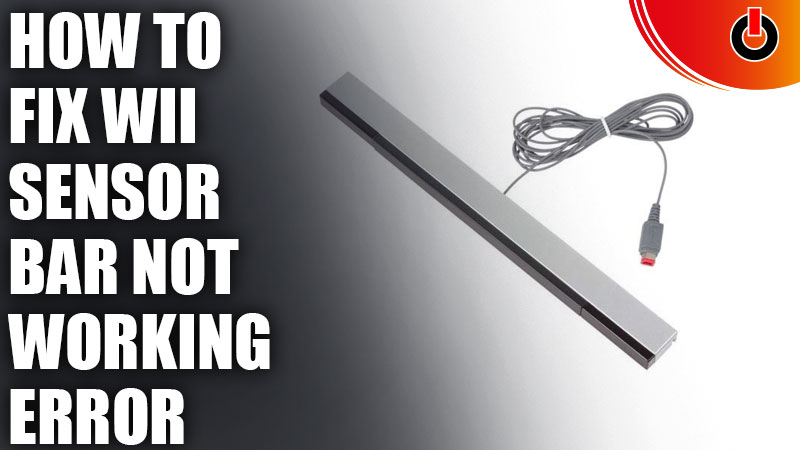
A lot of players across the globe are facing the Wii Sensor Bar not working error. If you’re one of them and are looking for a way to fix it, you’ve landed in the right place. In this guide, we have suggested a few methods that you can try to tackle the issue. Check out this guide to learn all there is to know about this error and how to fix it.
How to Fix Wii Sensor Bar Not Working Error

Before looking into the solutions to fix Wii Sensor Bar not working error, let us discuss why this error pops up in the first place. This issue occurs when the Sensor Bar is not able to interact with the remote properly or if the Bar is damaged.
There are certain points for you to keep in mind while using the Sensor Bar. Along with that, we have also mentioned the tricks you can use to try and fix the issue.
- Minimum Distance
- Wire Connection
- Sensor Bar Position
- Ensure Synchronization
- Use a Licensed Remote
- Check Batteries
- Contact Consumer Support
Minimum Distance
The Sensor Bar will not be able to read your commands if the remote is not in the functioning radius of the bar. The minimum distance between the remote and the bar is 3 feet (or 1 meter) and the maximum distance is 10 feet (or 3 meters). So, make sure you position yourself inside the radius and use it. Sometimes, the error occurs when the players are too close or too far from the bar to detect the commands.
Wire Connection
Make sure that you have plugged in the sensor bar properly. If it is connected, verify that the wire is not damaged, twisted or entangled with other wires. It is necessary to keep the wire intact to avoid any interruptions.
Sensor Bar Position
While setting up the Sensor Bar, you will get an option on the screen to describe its position. For example, above the TV or below it. Then ensure that you’re pointing at it directly.
Ensure Synchronization
If you’ve taken care of the above things and yet the problem persists, verify that the Wii remote and the sensor bar are in proper sync. If not, sync the remote with the sensor bar manually and try again.
Use a Licensed Remote
Make sure you are using the officially licensed Wii remote. In case you don’t have one, you ought to purchase it as you will face many issues while operating the sensor bar.
Check Batteries
Verify if the batteries in the remote are fresh and in working condition. If you haven’t changed them in a while, add fresh batteries to the remote and try again.
Contact Consumer Support
If the above methods haven’t been useful, you ought to visit the official Nintendo Support page for further assistance.
These are some of the key points you must keep in mind to fix Wii Sensor Bar not working error. If you found this guide helpful, we think these similar titles might interest you as well. Wii Error Code 51330 Fix Guide and How To Fix Nintendo Switch Wifi Connectivity Issues?

