
If you’re facing Wii Error Code 51330 and are searching for a way to fix it, you are in the right place. In this guide, we have covered the ways to tackle this issue and suggested a few tricks to keep you going. A lot of players are facing this error and you’re not alone to look for a solution. Hence, we recommend you to check out this guide and dodge this error if at all it occurs.
How to Fix Wii Error Code 51330
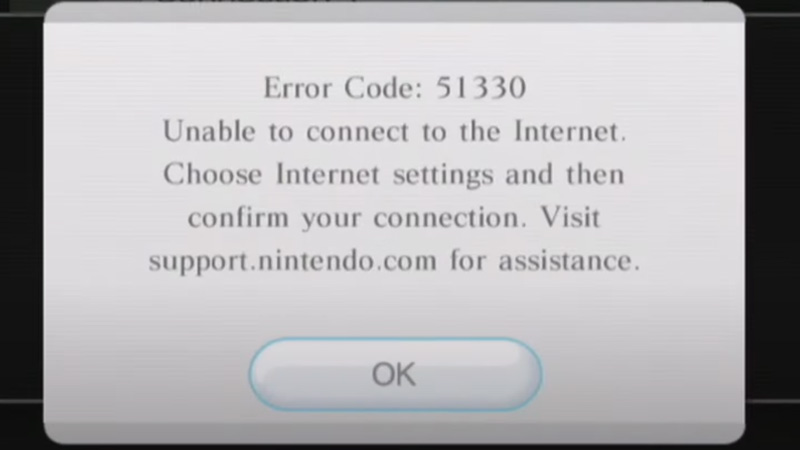
If the Wii Error Code 51330 pops up on your screen, there is some kind of interruption in the internet connectivity. In such cases, there are various ways you can try and tackle the issue. Below, we have mentioned the list of solutions for you to try.
- Check Security Type and Password
- Strong Signal Strength
- Reboot the Router and Console
- Check Firewall Parameters
- Switch Network Connection
- Contact Nintendo Consumer Service
Check Security Type and Password
Firstly, check if you are connected to the right security type which is compatible with the console. If you are unaware of the correct security type, it is WPA2-PSK (AES). So, set your router to this type and verify your password before entering it. This issue occurs when you don’t enter the correct credentials.
Strong Signal Strength
Yet if you are facing this issue, you might want to bring the console closer to your router for better connectivity. If not that, try and disconnect the devices which are connected to the router but are not being used.
Reboot the Router and Console
In case you are still combatting Wii Error Code 51330, shut down your WiFi and your console and try restarting them. Once they are rebooted, connect the console to the router and check again.
Check Firewall Parameters
Firewall sometimes doesn’t allow certain devices the permission to use the internet. Try disabling it until you are playing and remember to fire it back up once you are done.
Switch Network Connection
If the Wifi cannot provide uninterrupted internet, switch to hotspot. As the Wii software isn’t exactly modern, a hotspot connection shall be suffice.
Contact Nintendo Consumer Service
In case none of the above solutions are helpful, it is better to contact Nintendo Consumer Service for further assistance.
This is all you need to know about how to fix Wii Error Code 51330. If you found this guide helpful, we think these similar articles might intrigue you as well. How To Fix Nintendo Switch WiFi Connectivity Issues? and many such guides on the Gamesadda website.

