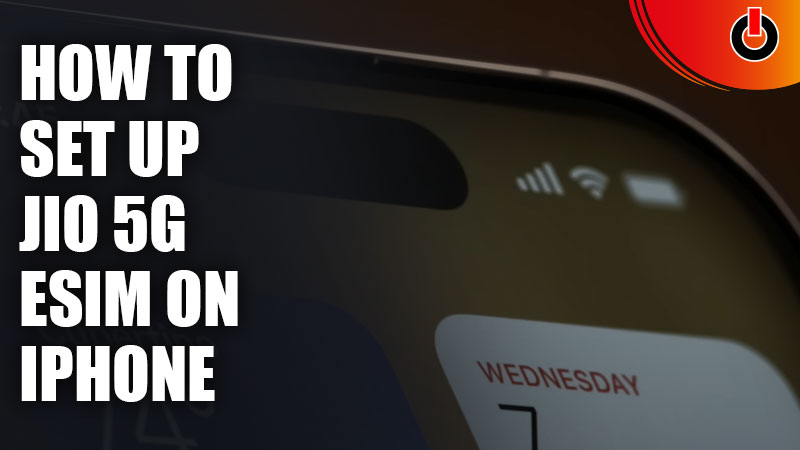
Recently, one of the telecommunication giants in India, Jio, announced plans for 5G internet for mobile users. Along with that, they also provide eSIM services. If you’re an iOS user and wish to set up Jio 5G eSIM on your iPhone in India, you’ve landed in the right place.
In this guide, we have covered the steps through which you can activate Jio 5G eSIM easily. Also, we have explained what an eSIM is and how it works. Hence, we recommend you carefully go through this guide and learn all there is to know about the same.
How to Set Up Jio 5G eSIM on iPhone in India?

An eSIM (embedded SIM) is like an in-built SIM card that needs to be enabled by the user. Basically, you don’t have to walk up to the store and purchase a physical SIM. You can simply set up Jio 5G eSIM on your iPhone at your convenience from anywhere.
Having said that, before you can avail the eSIM services, you have to put in a request to get it. Below, we have mentioned the steps through which you can enable your Jio eSIM. Glance through the steps before implementing it to make no mistakes. Also, make sure that you have a fluent internet connection while conducting this process.
Steps to Activate Jio 5G eSIM on iPhone
- Send an SMS to 199 (Jio Customer Care Number) in the format ‘GETESIM<32 Digit EID Number><15 Digit IMEI Number>’
- Then, send another SMS stating SIMCHG <19 Digit eSIM Number> and wait for an update on eSIM processing (Approx. 2 hours)
- After that, type ‘1‘ in the SMS and send it to 183 to request an automated call. The Number will be +91 2235072222. Answer the call and press 1 to Confirm
- Install Data Plan on your iPhone
- Once you’ve done that, go to the Settings tab on your iPhone
- Click on Jio Data Plan
- Tap on the Continue button
In a short while, your Jio eSIM will be activated and you can choose a plan with 5G internet. The iPhone variants that are compatible with eSIM services in India include XR and onwards until 14 Pro Max. This is how you can set up Jio 5G eSIM on iPhone in India. Hopefully, this guide was helpful to you. While you’re here, you can go ahead and check out other similar articles such as How to Get Android Emulator in iOS devices? and How to Transfer WhatsApp Data from Android to iOS?

