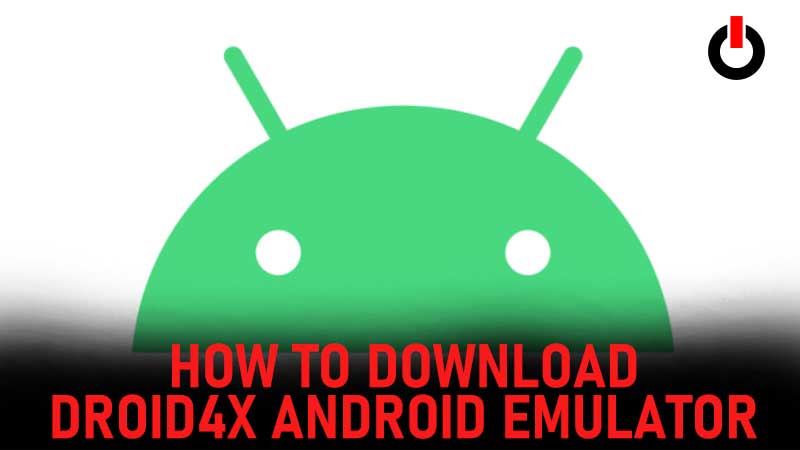
Many players prefer to play android games on their PC or laptop. While some android games also have a version on steam many don’t. Players can always download an android emulator, one of the most popular emulators is the Droid4x Emulator. Let’s see how to download and install the Droid4x emulator on your windows laptop or PC.
How To Download Droid4x Emulator

The download process is simple. All you have to do is just search Droid4x on google or click on this link. After clicking on the link you will see a download button on the screen, click on it and your download will begin. Once the file is downloaded open it and you will have to go through the regular installation process. All you have to do is click on install and then keep on clicking next and agree to the terms and conditions. Once the Droid4x emulator is downloaded, launch it and you will see an interface very similar to an android device.
Now that you have downloaded the Droid4x emulator you will have to get a launcher as well. The initial interface of the emulator is like any other stock android phone, very bland. After you have downloaded an emulator all you have to do is go to the Google Play store and download the app or game you want to use on your PC or laptop. The droid4x emulator can be downloaded on windows as well as Mac. The process of downloading and installing remains the same for both.
The game controls are a bit different from the phone controls but closer to the PC controls. This is why many players download an emulator as it enables them to play all games with the familiar PC controls. One of the speculated features of windows 11 is that it will enable users to download and use the android app. While that is still some months away until then you can download the Droid4x emulator.
Now that you know how to download the Droid4x emulator, do check out our article to know how to download the Windows 11 ISO File.

