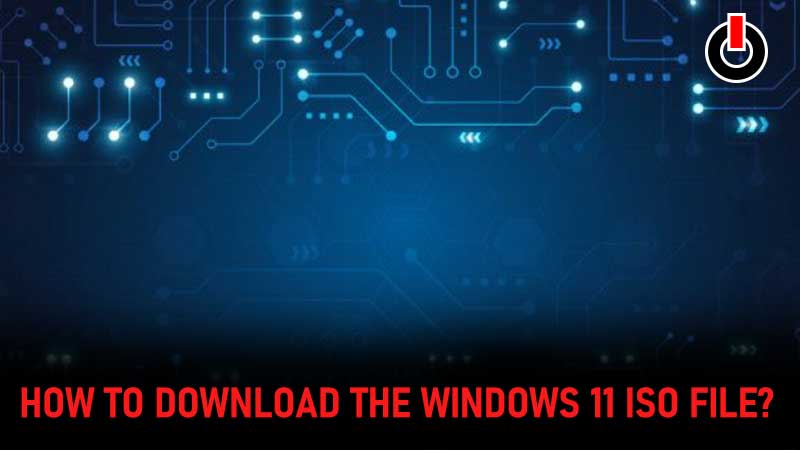
Recently Microsoft announced the new Windows 11 and showed us a glimpse as well. Not much was revealed in the glimpse apart from the fact that the windows menu has been shifted to the center. Since the users have been looking for the ISO file of Windows 11. Here is how to download the Windows 11 ISO file.
How To Download The Windows 11 ISO File?

One of the most popular ways to get the new Windows 11 is by being a part of the developer program of Microsoft. You can find the option on the Microsoft website itself but it’ll take days to get fully enrolled and get the new Windows 11. Users can also click here to download the ISO file of Windows 11. It is a 4.3 GB download so make sure you have enough time and data. Another thing you should keep in mind is that this is an unofficial way so user discretion is advised. We would recommend you to try this on a spare system to be safe.
Once you have downloaded the file extract it or open it and start installing it. On the Product key page select the “I don’t have a product key” option and select the Windows 11 Pro option from the menu. The rest of the installation process is just like any other installation process, just keep pressing the “ok” button. Keep in mind that this is the developer version so there will be some glitches.
Windows 11 Minimum System Requirements
| Processor | 1 Gigahertz or faster with 2 or more cores on a compatible 64-bit processor or System on a chip. |
| Memory | 4 GB RAM |
| Storage | 64 GB or Larger |
| System Firmware | UEFI, Secure Boot Capable |
| TPM | Trusted Platform Module version 2.0 |
| Graphics Card | DirectX 12 compatible graphics/ WDDM 2.x |
| Display | The screen should be bigger than 9 inches with HD resolution. |
| Internet Connection | Any basic internet connection and a Microsoft Account. |
Now that you know how to get the latest Windows 11 do check out all the new features and be a part of the very few people who have hands-on experience of the new Windows 11.
That’s all for this one, for more such news from the world of Tech and Gaming stick around at Gamesadda.

