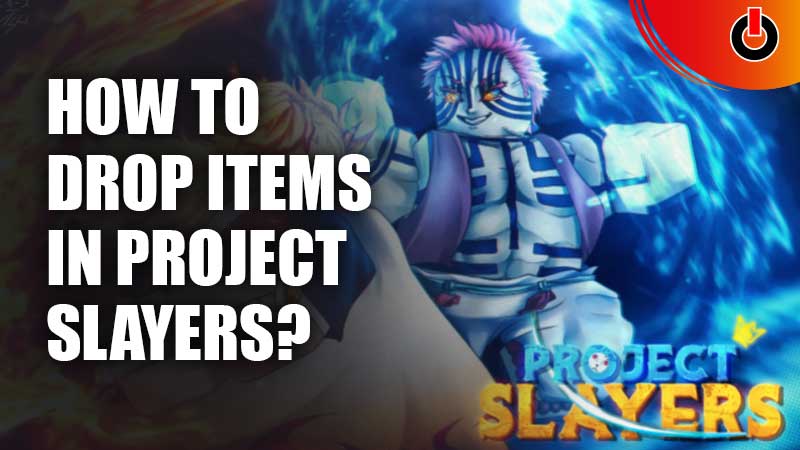
Project Slayers is an RPG Roblox game inspired by Demon Slayer. In this action-oriented game, players will have to decide whether they want to fight demons or embrace their own demonic side. While there is a lot of fighting and adventures in the game, it is often the small functions that players get stuck on. Many players are confused about how to drop items in Project Slayers.
Therefore, in today’s article, we will take a look at how players can drop money or other items in the game.
How To Drop Money Or Items In Project Slayers?

While it is quite easy to drop and pick up money in Project Slayer, it is not possible to drop items at the moment. Players will have to wait and see if this feature gets introduced in the game at some point in time.
Meanwhile, players that want to drop money can click on the Wen icon on their screen to do so. When they click on it, a “withdraw amount” option will appear on their screen.
Now, players can just enter the amount of money they would like to drop and then press Enter. The number players input will be deposited in their inventory. After this players can select the money from the inventory to take it into their hand. Now players can just press the Backspace key to drop the Wen. The money will now be dropped to the ground. Other players can pick it up at this point of time.
In case players want to pick up the money again, they can select it and then click the left mouse button.
This is how players can drop items in Project Slayers. We hope that this article was helpful. For more Project Slayers content, check out How To Get Ore In Project Slayers?

