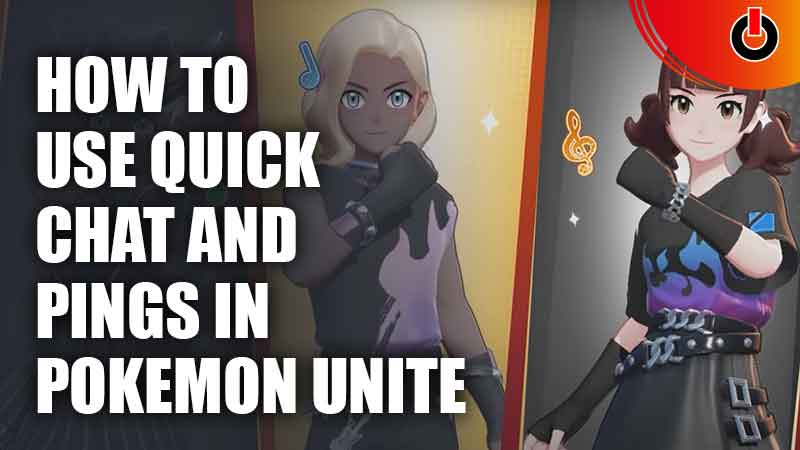
Pokemon Unite is a team-based MOBA game. If you want to rise and become the best it is important to stay connected and create an invincible team of your allies. A team that can help you in raising your rank, stats, and experience. One such feature is quick chat which lets you connect with your allies in time of need. So, let’s check out how to use quick chat and pings in Pokemon Unite.
Pokemon Unite: How to Use Quick Chat and Pings

The quick chat feature allows you to set some dialogues. So that you don’t have to waste your time typing. And they can be set for several scenarios like Attack, Defense, and Communication. Ping is another communication feature used to deliver real-time battle data. Here are the steps to set up and use these systems.
- Start your game and tap on the profile icon in the upper left corner of your screen.
- Scroll and choose the last option “Settings“.
- It will open the settings window. Choose “Quick Chat Settings” from the left side options.
- You will have two boxes. The first box will contain all the dialogues you can select. And the second box will contain all the default messages.
- Tap on the dialogue you wish to add. You will see that all default dialogue now has a swap symbol beside them. Tap on that dialogues swap symbol you wish to replace with the new one. And it is done.
- Now start any battle. On the right corner of your screen, you will see four icons. The first three icons are Quick chat dialogues Retreat!, Keep the Pressure On! and Gather Here! And the fourth icon is what we set in the settings.
- Tap on the fourth icon to see all the default quick chats you set. And select the dialogue you wish to deliver.
- You can drag this fourth chat-like icon on your move to ping with a cooldown period, charge time, and more.
- You can also tap on the small expand button below the mini-map and tap on the Goal Zone and Pokemon to ping.
This is all you need to do to set and use quick chat and pings in Pokemon Unite. Since you have come this far, go ahead and read how to increase movement speed and check the leaderboard.

