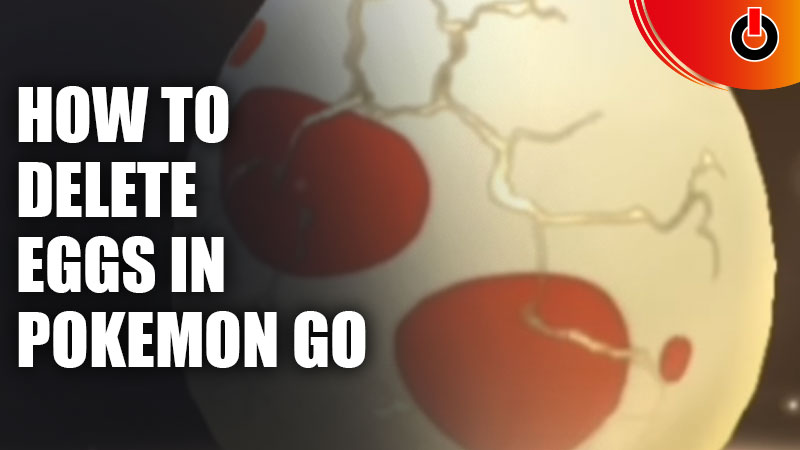
Pokemon Go is a fun and immersive simulator game where there are lots of activities the players can carry out while they are playing. You not only have to catch the Pokemon but also have to venture into the wild of the map. Apart from that, you can also obtain eggs in the game. You can hatch it to get a free Pokemon. A lot of players have been questioning whether or not they can discard eggs in Pokemon Go. In this guide, we have answered this question.
There are various types of eggs available in the game such as 2km, 5km, etc. You have to walk the distance to hatch these eggs and you will see a Pokemon emerge from it. Read along with this guide to know more about the same.
How to Delete Eggs in Pokemon Go?

Can you discard eggs in Pokemon Go? This is a question that a lot of virtual trainers have in their minds. In order to hatch an egg, you have to assign it to a vacant incubator and walk the said distance to hatch it. At a point in the game, you collect more eggs than you have incubators.
To answer your question, unfortunately, there is no way you can delete eggs in the game. The only way you can remove eggs from the menu is by hatching them. If you’ve run out of incubators, you can always go to the Item Shop and buy new ones to get rid of the eggs.
Below, we have mentioned the steps to hatch eggs in the game. Follow the steps to remove the eggs from the queue.
- Open Pokemon Go on your phone
- On the map view, click on the Pokeball icon
- Click on the Pokemon tab in the bottom-left corner
- Swipe left to access the Eggs menu
- Click on an Egg to assign it to an Incubator
- Walk until the egg hatches
This is all you need to know about whether you can discard eggs in Pokemon Go. Hopefully, this guide was helpful to you. While you’re here, you can go ahead and check out other similar articles such as How to get Metal Coat in Pokemon Go? and How to Switch Teams?

