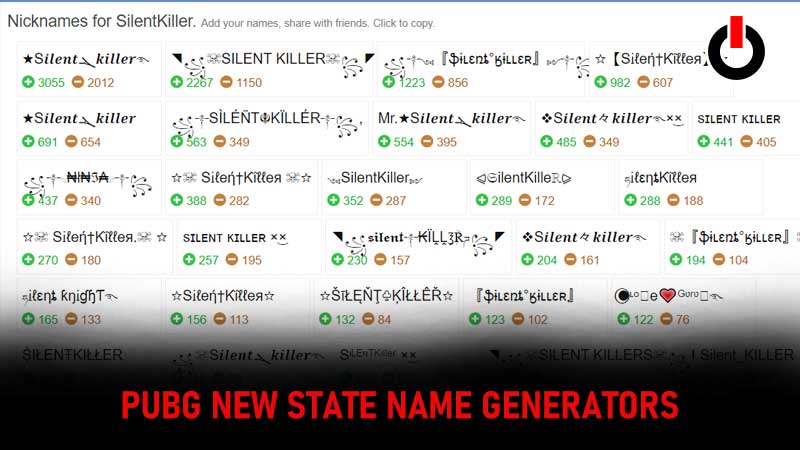
Ever since PUBG New State officially launched globally, a lot of fans across the world have been searching for the best, unique, cool, and stylish names for their character. In our previous guide, we have already provided a list of PUBG New State names but if you did not find a name that reflects your gaming persona then don’t worry, we have got you covered.
Instead of providing a list of PUBG New States names, this post will walk you through the process of creating a unique and stylish name. To create a unique or stylish name, we will use a couple of PUBG New State name generators, Nickfinder and Gamingnicknames.
Do you know how to create stylish names on these name generators? If not then keep reading this post.
How To Create Unique & Stylish PUBG New State Names?
The reason why fans want to have a unique and stylish name for their PUBG New State characters is it is a name that different a player from the crowd. If you have a name that suits your gaming style but you want to make it a bit stylish then you must use the following PUBG New State generators.
To make your work easier, we will mention the process of each name generator separately. Without any further ado, let’s get started.
Nickfinder.com
It is pretty simple to use Nickfinder.com to create or generate unique and stylish names for PUBG New State or any other game. However, if you don’t know the process then follow the given steps:
- First, open a search browser on your phone or PC. (Here, we will use PC to explain the entire procedure).
- Type Nickfinder.com into the search bar and hit the Enter button.
- Once you are on the site, navigate the search bar located on the top right corner of the screen.

- Once found, enter the desired name into the text box saying ‘Type a name or nickname’.
- Once entered, wait until the website shows names.

- Once showed up, click on the options.

- When you do, a bunch of stylish names will appear on the screen.
- If you like any of the shown names, you can copy and use them as your character name in PUBG New State.
- If you don’t like any name among the shown names, click on the ‘Generate Another’ option to get a bunch of new names.
- You can repeat the same process until you get the desired name.
- That’s it.
Gaming Nicknames
The second website where you can create or get a lot of stylish names for your PUBG New State character is Gaming Nicknames. To create a unique PUBG New State name from Gaming Nicknames website, follow the below mentioned steps:
- Open a search browser
- Type ‘Gamingnicknames.com’.
- Once you are on the site, the site will have numerous names that you can use as your PUBG New State username or IGN.

- If you want to create your own name then enter the name into the search bar saying ‘Enter Your Name.
- Once entered the name, hit the Enter button
- That’s it.
That’s everything you need to know about PUBG New State name generators.

