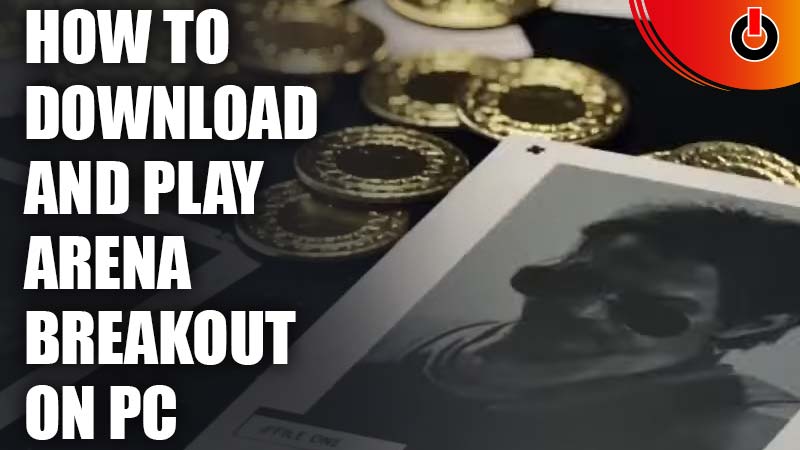
Players are looking for a way to play Arena Breakout on PC as it is only available on Android and IOS. There are always ways to play mobile games on PC through emulators and other software. However, devs of Arena Breakout follow strict rules and we are not sure if they will let you do so. Without wasting any more time, let’s find out if we can.
How to Play Arena Breakout on PC

Yes, there is a way to play Arena Breakout on PC through GameLoop. Some players have successfully ended up playing it on PC through it. But here is the catch. Arena Breakout will ban you within minutes of trying this method. As it is going against the system and the platform rules.
Another answer to that question will be – no. As players have not been able to enjoy the game on PC for more than ten minutes. Yet, if you want to go ahead and give it a try, you can follow the steps mentioned in the next section.
How to Download Arena Breakout

Note – This is an unauthorized method. Follow it at your own risk.
- Search GameLoop on your PC or Laptop.
- Then click on the purple Download option in the upper right corner of the screen.
- Once it is downloaded and installed on your device, search for Arena Breakout.
- Then you can download and wait for Arena Breakout to install on your PC.
- Log into your Google Play app and open the game.
- Then you can start playing the game from there.
- You can even try to download the game through BlueStacks.
- However, the app rarely lets the game be compatible with the PC.
Usually, players opt for the GameLoop method. There are also other unauthorized methods to play the game on your PC or Laptop. Through other emulators found online. As of now, there is no proven way to play the Arena Breakout on PC. We hope the devs introduce it for other platforms apart from mobile devices in the future.
With this, we come to the end of our article. If you found this article helpful, you can also check out, how to change language or best settings in Arena Breakout.

