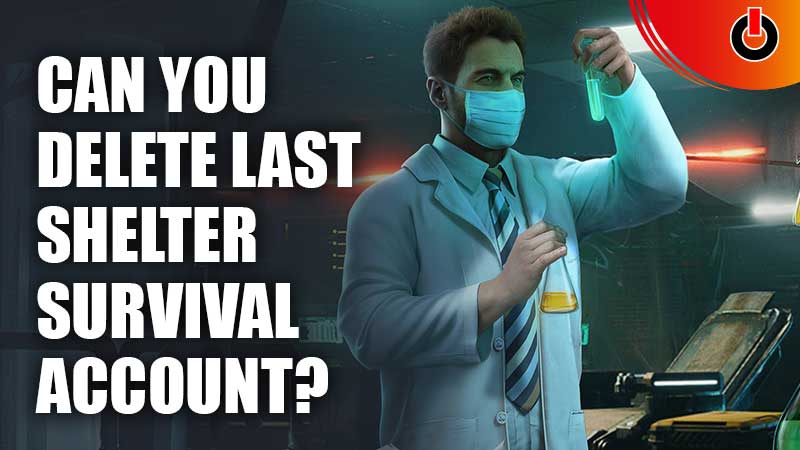
Do you want to start from scratch and make planned development in LSS or maybe you are tired of the dairy hassle and have decided to detox yourself from the online world? If any of the above scenarios matches your case, then read this guide on how to delete an account in Last Shelter Survival.
How to Delete an Account in Last Shelter Survival

At present, there is no direct way of deleting an account in Last Shelter Survival. The best you can do is leave it for two weeks. And it will most probably disappear with time. But this solution has a problem. Even though you are leaving this base, you wouldn’t feel good if it gets plundered in your absence and before disappearing. So what can you do to protect your base? Keep reading to know.
How to Save Resources From Plunder
There are several things you can do. Firstly, you can contact your alliance and have them take away your resources so no outsider can get them. You might need to leave the alliance for that. Second, if you are planning to create a new account, then maintain this till your new account becomes strong enough to use this old one as a farm.
The above two methods were how you can utilize some of your resources. But this last one deals with how you can stop anyone from getting their hands on your supplies. Spend all your RSS & cash and then disconnect roads. That way you will not earn more RSS, and attackers will have to get disappointed.
What Not to Do
Many dealers will promise to sell your account or sell you a resourceful account. But they cannot be trusted, as they can sell it to multiple people. And that can get you banned. Plus, you cannot unbind the IM30 account, so you might face security risks.
This is all you need to know on how to delete an account in Last Shelter survival. While you are here, scroll through our site and read how to get Wrenches and create a farm account in LSS.

