
If you want to learn how to share mythic guns in COD Mobile, you’ve landed in the right place. In this guide, we have explained in detail how you can lend mythic guns to your teammates.
Mythic weapons are special guns which can be obtained using CP in the game. You have to use the Draw feature to roll for them. Check out this guide and learn all there is to know about the same.
How to Share Mythic Guns in COD Mobile
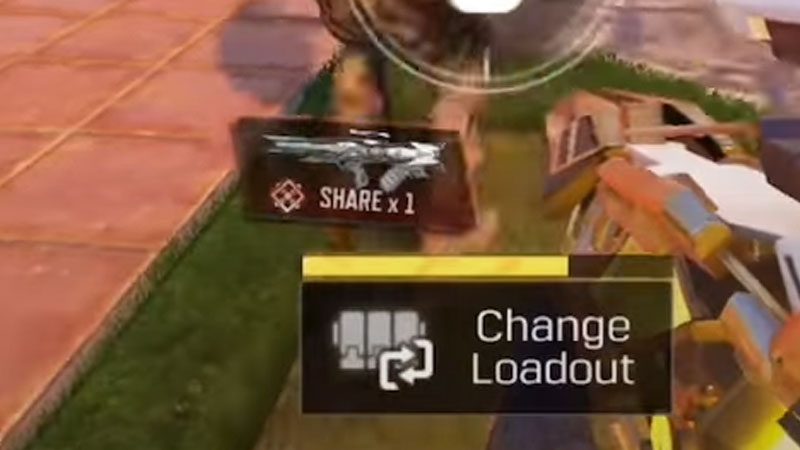
If any one of your teammates has a mythic gun, that player will be able to share that gun with other team members. However, simply unlocking them won’t make the cut. You have to upgrade the gun fully in order to lend it.
You can lend more than one mythic guns at a time. Provided you must have the certain number of fully upgraded guns you want to share. For example, if player A has 2 fully upgraded mythic weapons, that player will only be able to share 2 guns.
There is a dedicated ‘Share‘ button that appears on the screen in the beginning of the round only. Once the round has begun, you can’t lend the guns unless you get killed. You can share them again upon respawning.
Along with that, you can place the share button anywhere on the screen as per your convenience, just like other control buttons. If your teammate has shared the guns, you simply have to walk over to the gun and you will equip it.
This is all you need to know about how to share mythic guns in COD Mobile. Hopefully, this guide was helpful to you. While you are here, you can go ahead and check out other similar articles such as How to Use Vault Coins in Call of Duty Mobile? and How to Get C4 Explosive?

