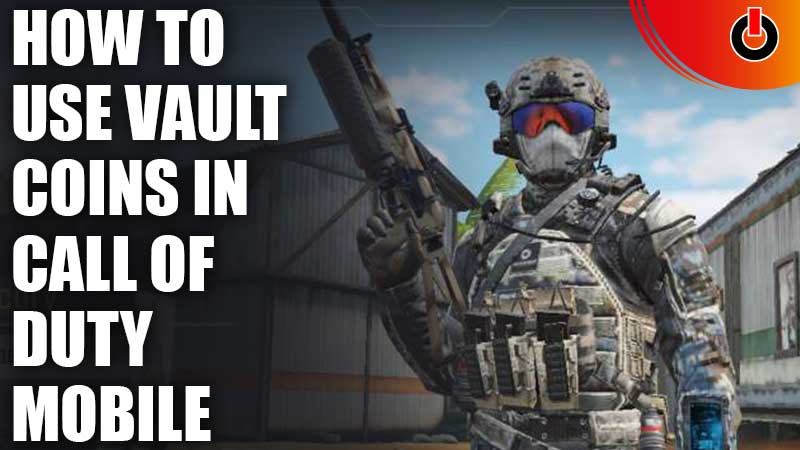
If you’re searching to know how to use vault coins in Call of Duty Mobile, yo’ve landed in the right place. In this guide, we have explained the way to spend the vault coins in the game and claim exclusive rewards in no time. The vault coins were introduced in the last season of COD Mobile. Check out this guide and learn all there is to know about the same.
How to Use Vault Coins in Call of Duty Mobile

Vault coins are used to unlock the previous season’s battle pass rewards. However, in order to do that, you first have to unlock the battle pass of the respective seasons. You can do so by spending CP.
You have to spend 220CP to unlock each battle pass. Once you have unlocked a particular battle pass, you will be able to see the respective rewards available over there. Each reward will cost a certain amount of vault coins.
You can spend vault coins in COD Mobile to grab the rewards instantly. The best part about the BP Vault is that it doesn’t expire. Hence, players can collect vault coins and unlock rewards whenever they wish to do so.
Nonetheless, players have to first purchase the CP by investing real money. We have mentioned the steps to use vault coins in the game below.
- Launch COD Mobile on your device
- Click on the Battle Pass tab on the left side of the main screen
- Tap on the BP Vault tab
- Click on any Battle Pass of your choice to purchase it
- Here, you can spend Vault Coins to unlock the rewards
This is all you need to know about how to use vault coins in Call of Duty Mobile. Hopefully, this guide was helpful to you. While you’re here, you can go ahead and check out other similar articles such as How to Get 90 FPS in COD Mobile? and How to Get Swarm?

