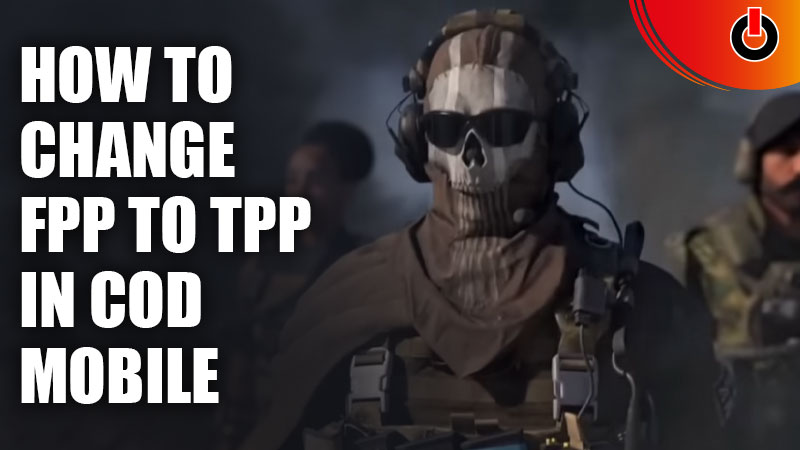
Call Of Duty has always had the traditional approach toward the perspective of the character. You could only play the game in the FPP or First Person Perspective. But since the launch of the mobile version of the game, the developers have introduced the TPP or Third Person Perspective in the game. In this guide, we have covered how to Change from FPP to TPP in COD Mobile.
These formats of the gameplay are subjective to each player in the game and you can easily switch them during matches. If you want to learn more about it, you can refer to this guide.
How to Change FPP to TPP in COD Mobile?

All you have to do is click a button to Change FPP to TPP in COD Mobile. Simply start the match and you will see a switch button on the bottom left side. You will TPP mentioned on the button. As soon as you tap on it, the view will change from first person to third person perspective.
Before you proceed to do so, you should know that you can only switch between the perspectives in a Battle Royale mode. While playing other modes, unfortunately, you don’t have a switch button, you have to play in the first person itself.
If you’re confused about the difference, the easiest way to figure it out is what you see on the screen. If you’re seeing only the gun, or arms on your screen, you are playing the game in FPP. While switching to TPP, you will the character you are playing on the screen.
This is all you need to know about how to Change from FPP to TPP in COD Mobile. Hopefully, this guide was helpful to you. While you’re here, you can go ahead and feel free to browse through other similar articles such as How to Get Chopper Gunner in COD Mobile? and What is Aiming Crosshair Drift?

