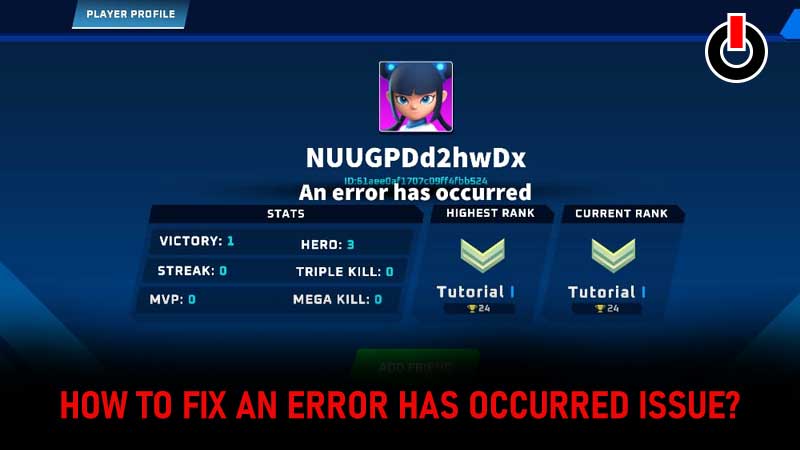
Thetan Arena has finally been released for Android, iOS and PC. Since the game has just been launched, a lot of Thetan Arena players are currently having issues and errors while adding friends and playing the game. The error that annoys Thetal Arena players the most is “an error has occurred” preventing users to add new friends and teaming up to play the game together.
Also Read | How To Play & Earn Money In Thetan Arena?
If you too are having ‘an error has occurred’ in Thetan Arena and struggling to find its possible solution then look no further as we have got you covered. This post will teach you how to fix the ‘Thetan Arena an error has occurred’ issue in the simplest way possible.
Without any further ado, let’s get started:
How to Fix ‘An Error Has Occurred in Thetan Arena?

There are multiple ways that you can use to fix an error has occurred in Thetan Arena. To know what these methods are and how they work keep reading this post.
Method 1: Update The Game
If you want to play Thetan Arena with your friends but you are greeted with an error saying ‘an error has occurred whenever you send an invitation and attempt to add your friends by entering his or her game name then look no further as we have you covered. This error can easily be fixed by simply updating your game from Google Play Store or Apple App Store.
If you have not updated the game yet, click on the below links and update the game right now:
Method 2: Clear Cache
If you have already updated Thetan Arena from the store but still are having the same error then I advise you to clear the cache or your game. There are multiple players who reported that they have fixed the ‘an error has occurred’ problem in Thetan Arena by clearing their game cache.
Method 3: Remove & Reinstall The App
If you continue to face the same error despite updating the game and clearing the game cache then the only option that you left is to uninstall and reinstall the game by clicking on the above-mentioned links.
If none of the above-mentioned solutions worked for you then you will have to either wait until the devs patch the issue. If you want to know everything about the game, keep a close eye on the Twitter handle of the game. .

