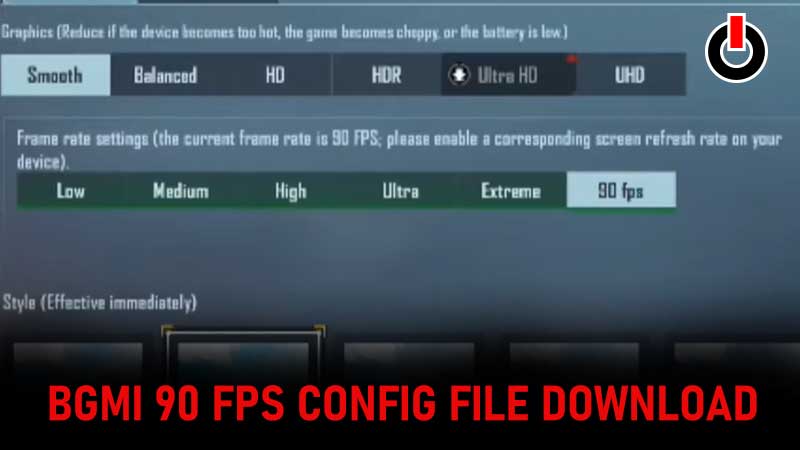
It has been only six months since Battlegrounds Mobile India (BGMI) was launched in India but it has now become one of the most played Mobile games in India. Since the number of BGMI players is increasing with each passing day, competition among the BGMI community is also increasing. There are plenty of users who took the competition positively and have been trying to improve their game skills.
On the other hand, a lot of players have started searching for BGMI 90 FPS config files to defeat their opponents. This might be the easiest way to overtake your friend’s stats or kill enemies but it could lead to your account ban as well. Despite knowing the risk, if you still want to download BGMI 90 FPS config file in 2022 then you can download the file at your own risk.
Do you want to use BGMI 90 FPS config file? If your answer is YES then you are at the perfect place. In this guide, we will teach you how to run Battlegrounds Mobile India on 90 FPS flawlessly.
Also Read | BGMI White Body No Recoil File Download Link
Without any further ado, let’s get started:
BGMI 90 FPS Config File Download Link (2022)
The reason why we have provided the download links of the BGMI 90 FPS Config file is it is mandatory to run the game on 90 FPS. Apart from the 90 FPS file, you will also need an application that is used to extract files on Android devices.
If you want us to recommend the best software then we would suggest you download either ZArchiver or RAR app.
- Download BGMI 90 FPS Config File — Click here
- Download RAR App — Click here
- Download ZArchiever APp — Click here
Also Read | How To Enable 90 FPS In PUBG Mobile
How To Run BGMI on 90 FPS?
Once you have downloaded the above-mentioned files on your Android phone, follow the below-mentioned steps to run BGMI on 90 FPS.
- First, close BGMI and clear it from the recent apps.
- Download the 90 FPS config file from the given link.
- Once downloaded, navigate the downloaded file and use any of the above-mentioned applications to get the files extracted.
- Once the file is extracted, copy the Config file, open File Manager, and head to Android/Data/com.pubg.imobile/Files/Ue4game/Shadowtrackerextra/Shadowtrackerextra/Saved/Paks
- Make sure to paste the only core_patch_1.4.1.15276.pak file.
- Once done, close the application.
- Launch BGMI’s latest version on your Android phone and go to the Settings option and select the Graphics tab.

- There, you will get an option to select 90 FPS in BGMI.
- You simply need to select ’90 FPS’ and enjoy the game to the fullest.
That’s all you need to know about how to run BGMI on 90 FPS.

