
Dark mode helps users to view their device screens better. It improves readability and also reduces the blue light effect on the eyes. With almost every app having a dark mode now, users are curious to find out if the Threads app also has a way to turn on the dark mode. Don’t worry – here’s what you need to know about enabling this feature on mobile (Android, iOS) and Desktop PC.
How to Turn On IG Threads Dark Mode
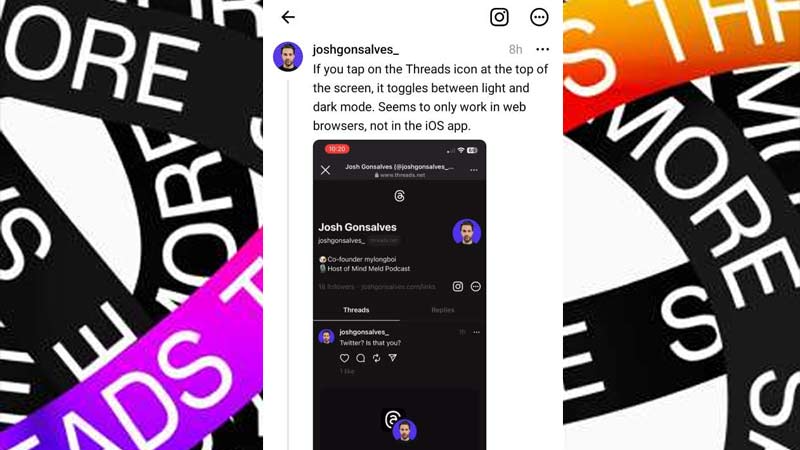
- Unfortunately, at the time of writing, there’s no way to enable dark mode via the Settings of the Threads app on Android and iOS.
- PC users of Threads can enable dark mode on Desktop by clicking on the Threads logo/icon on top of the main screen.
- Currently, there is another possible way for users to get Threads in dark mode. This is by changing their phone settings to night mode or dark mode. Though this will change your whole phone to dark mode, you will be able to view Threads in dark mode too.
Threads are just like Twitter, and all you have to do in the app is read threads by others. This is why having the dark mode on for readability is necessary. Users are hoping that a similar kind of update will be done for Android and iOS devices. As they wouldn’t want to go through the app settings and looking for the dark mode option.
The users who already had dark mode enabled for their phone, stepped into the Threads app with it on. It may not be too long before Meta updates Thread’s light and dark mode settings, as it is a necessary feature. With this, we come to the end of this article. If you found this article helpful you can also check out how to add multiple accounts on Threads.

