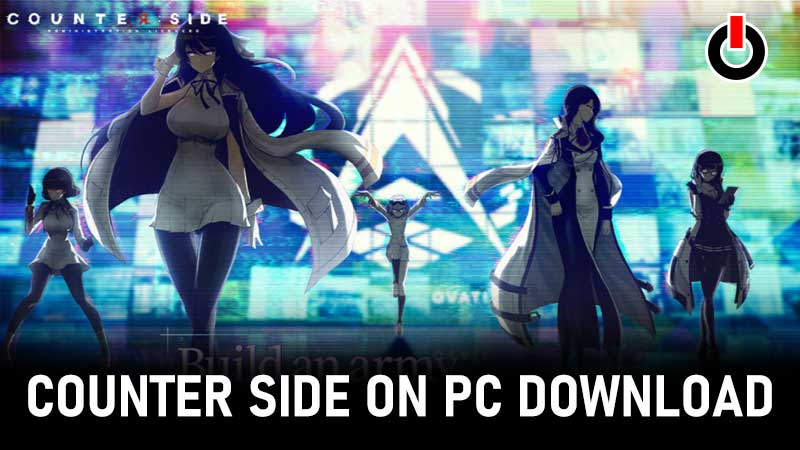
Developed by ZlongGames, Counter Side has finally released for Android, iOS, and Microsoft Windows. It has already been installed on more than 100K Android devices but some fans want to play it on PC but they don’t know how to do it and if that’s you then look no further as we have a guide covering the same in the simplest way possible.
There are numerous features that fans can enjoy while playing Counter Side on PC that they can’t enjoy on Android and iOS. Android and iOS users would not find some of the features while playing Counter Side are Recording, Real-time translation, Multiple Instances, and more.
Also Read | Counter Side Tier List
These features you will only get when you play any game on PC or Mac by using Android emulators such as BlueStack, NoxPlayer, and more. The only reason why gamers love playing games on PC is it has an advanced Keymapping feature, making it easier to control the game with their mouse, keyboard, and gamepad.
To play Counter Side on PC and Mac, you only need to have at least 2GB of RAM. Now supports simultaneous 32 and 64-bit apps.
How to Download and Play Counter: Side on PC
To install and play Counter Side on PC, you will have to follow the given steps:
- Launch any search browser and search for BlueStacks
- Visit the official website and download BlueStacks on your PC
- Complete Google sign-in to access the Play Store
- Search for Counter Side in the search bar
- Click on the ‘Install’ button and wait until the installation process is completed.
- Once installed, click on the Open button to enjoy the game on your PC.
Apart from using BlueStacks to download and play it on your PC and Mac, you can directly download the PC version of Counter Side from its official site. The game is officially launched on May 18th, 2021.
Prior to its official launch, the developer had launched the pre-registration phase, allowing players to grab amazing rewards such as Special Appraisal x10, T4 Grade SSR, Gear Box x3, Quartz x600, S-APT Core Box x5, SR Counter Sylvia x1, and Employment Contract x10.
Since the pre-registration phase has come to an end, the developer has come up with an event, providing Counter Side Swim Pool Theme Towel & Shin Jia Mouse Pad. If you don’t know how to participate in the event, click on this link.
Once you are done downloading Counter Side from its official site, you will have to create an account by connecting it (Bind) with their Facebook, Google, Twitter, Line, or Apple account. For the unversed, connected accounts cannot be changed with other accounts.
To download Counter Site for PC, click on this link.

