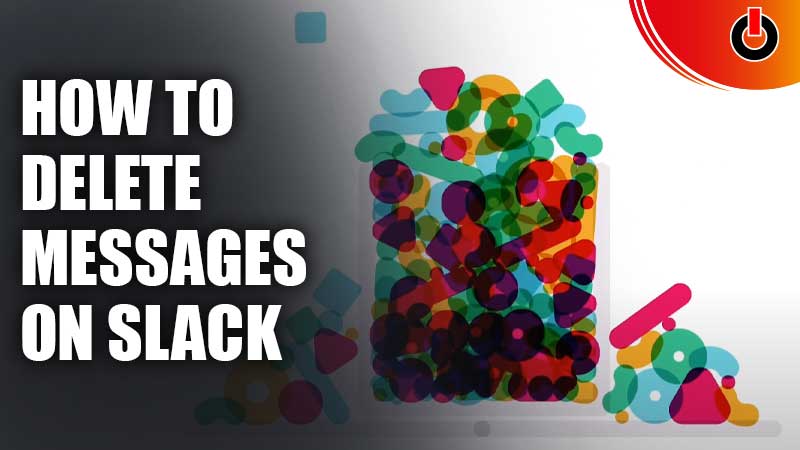
It is essential to regularly clean your account on certain apps to maintain the storage space. Some old messages or any confidential information that is no longer required must be erased. If you’re wondering how to do that? Don’t fret for in this guide, we have covered how to Delete Messages on Slack.
All you have to do is simply go through the steps mentioned in this article and you will be on your way to erasing the redundant messages on your PC and mobile phones, both Android and iOS.
How to Erase Messages on Slack?

If it is any consolation, the process of erasing messages is easy to learn and you will get the hang of it in a jiffy. Below, we have covered the steps on how to delete messages on Slack. Read along with this guide to know more about this.
Delete Messages on Slack from the PC
- Launch Slack on your PC and sign in
- Select the Chat or Workspace you want to delete the message from
- Now, move your cursor over the message and click on the three vertical dots
- A Menu will appear on the screen
- Click on the Delete Message option
- Again, click on the Delete button
Now, you’d have erased the message from the respective chat. Now that you know how to delete the messages on the PC, read along further to know how to do that on mobile phones, both Android and iOS.
Erase Messages on Slack from Mobile Phones – Android & iOS
- Open Slack on your mobile device
- Navigate to the Chat or Workspace you want to delete the message from
- Long press the message you wish to erase
- Select the Delete Message option
- Click on the Delete button
This is how you can delete messages on Slack. Now that you know how to do it, you can use this whenever you wish to erase the messages from chats. Hopefully, this guide was helpful to you. While you’re here, you can go ahead and browse through other similar guides such as How to Leave a Workspace on Slack? and How to delete YouTube Channel Temporarily & Permanently?

