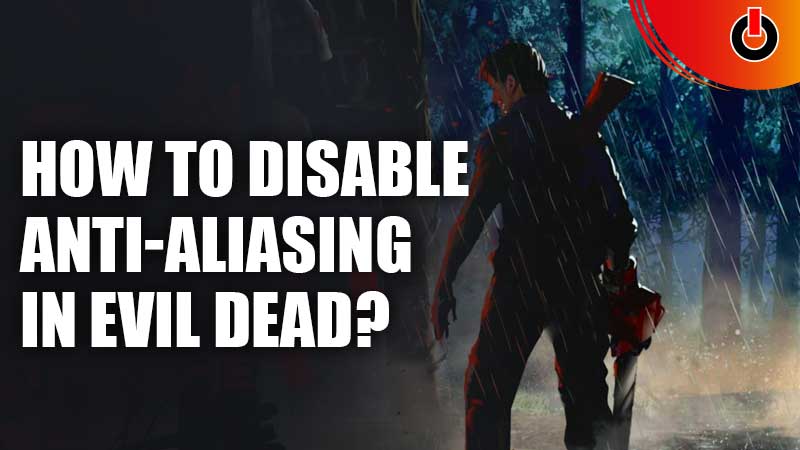
Evil Dead: The Game has an Anti-Aliasing feature that can improve the visual experience for players. It can remove any jagged lined or pixilation which results in a smoother image quality. However, it can also cause the performance to drop at points. This is why some players might want to disable anti-aliasing in Evil Dead: The Game. Here’s how to do it.
Disable Anti-Aliasing In Evil Dead: The Game

While Anti-Aliasing is a great option for players that want a smoother gameplay, it can often cause blurs and performance lags. Players need to follow the steps given below to disable Anti-Aliasing in the game.
- Go to the location: C:\Users\[Your Username]\AppData\Local\EvilDead\Saved\Config\WindowsNoEditor
- Players might need to unhide the AppData Folder first. To do this, they will need to click on the View option and then click on the Hidden items option.
- Players will need to edit the Config file of the game. This is located in the WindowsNoEditor folder. It will be a .ini file called GameUserSettings.ini.
- Before doing this, players must ensure that Epic Games Launcher and Evil Dead are not running.
- To ensure safety, players can create a backup file.
- After this, players must open the Config file with Notepad.
- At the end of the config file, players must insert the additions below:
[SystemSettings]
r.PostProcessAAQuality=0
r.MotionBlurQuality=0
Sometimes, the game can undo the changes that players made to the Config file. There is an easy way to prevent this by making the file read-only. Here’s how to do this.
- Right click GameUserSettings.ini.
- Select Properties.
- Move to the General tab.
- Here, players will see a Read-only checkbox.
- Players need to mark it as Read-only and then click OK.
- Now close the window and run Evil Dead: The Game.
It is this simple to disable Anti-Aliasing in Evil Dead: The Game. For more content about the game, check out How To Unlock Lord Arthur In Evil Dead: The Game

