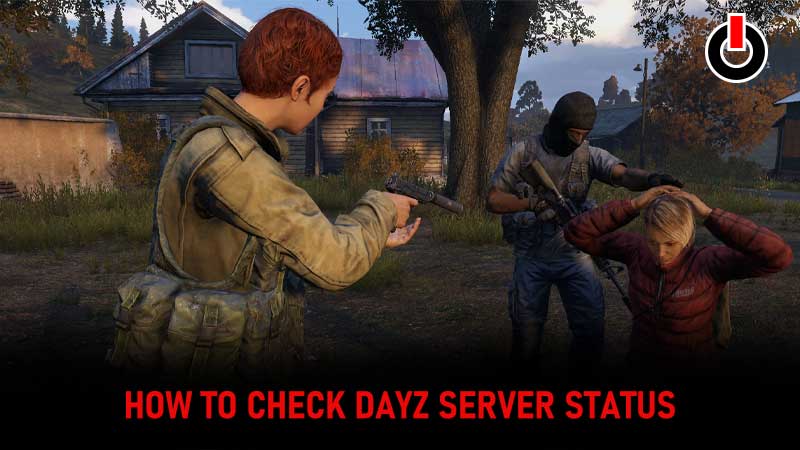
Wondering whether DayZ servers are down and not working? This guide will show you how to check the current active server status as well as how to fix the issue. It will also help you out with any future server issues that you encounter in the game. So, scroll down and have a look at this guide to find out how to check Server Status.
How to check DayZ Servers Down status?

The most basic thing that you can do to check Server Status is to visit the DownDetector website. The DownDetector website will give you live information about the game’s servers. This information is composed of user reports regarding the same. If you want to check the server status for DayZ, go to downdetector.com/status/dayz/.
Another way by which you can have a look at the Server status is to check the official Xbox Support page. This website also tracks user reports of server outages across various consoles and platforms. You can find this at support.xbox.com/en-IN/xbox-live-status. All you have to do is go to the website and head over to the Games and gaming section. Under this, you will be able to see that DayZ servers are down and that Xbox is working on fixing the same.
We did find a few ways by which you can fix this issue on your system. You can find the same on our DayZ Authentication Error fix guide. However, if you are an Xbox or console user, we have some bad news. You will have to wait until the servers are back up and running. Patience is always the answer or something philosophical I guess.
So, this is everything that you will need to know about how to check if DayZ Servers are down. Here at Games Adda, we cover all the latest releases. So, if you want to learn more about your favorite games, have a look at our Gaming Section.

