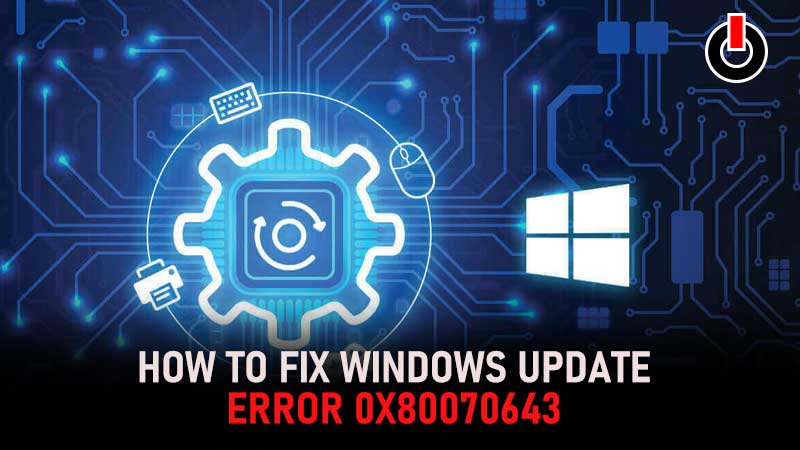
Users can get the Windows 0x80070643 error usually when they are either installing or updating an application. With so many applications and system updates popping up almost every day the probability that you might also encounter the error is high. Let’s see how to fix the Windows update error 0x80070643.
How To Fix The Windows Update Error 0x80070643

One major reason the error occurs is that the existing application file would be corrupted or the new one got corrupted while downloading. There are other reasons as well so follow these steps to fix the error
Run SFC and DISM
Scannow command or SFC will look for the corrupted file, identify it and fix it. This can fix the issue as the core problem is the corrupted file. To run SFC press the windows key and R together and the Run dialogue box will pop up. To open the command box, type “cmd” and then press CTRL+Shift +Enter together. Type SFC and press enter, this will run the SFC command. Wait for some time and once the SFC process is done try installing the update again.
The Disk Clean up function
This function will also fix or delete the corrupted file but for a specific drive, so the success rate here is a bit better. Right-click on the Drive where the downloaded files are, go to properties and under the General section you will find the Disk clean up button on the bottom left. Click on the “Clean up system files” button and Checkmark against the “Previous Windows Installations” and “Temporary Windows Installation” and press on “Ok”. Once the clean-up is done try installing the update again.
Manually Install The Update
Sometimes the error occurs because the file gets corrupted during auto-update. In such cases, you can always manually install the update yourself. To check the update yourself visit the Microsoft Update Catalog and search for the update there. Once find it the installation process is like any other application.
Simply Try Re-downloading or Reinstalling the Update
The error might just be a one-time thing so you can always try installing it again and hope for the best. Users can also try re-downloading the update and file and then go through the installation process again. One more way around is the OG System restart, you can always restart the system and then try again.
.NET framework
Update error might also occur because the .NET framework might be corrupted or outdated. Click on this link and check for the latest .NET framework update and install it. This should most probably fix the Windows update error.
Antivirus
Many times antiviruses misread some files and would flag the file or delete it. Shut the antivirus and then download and install the update or app again.
That’s all for this one, do check out our article to know how to fix Javascript Error on Discord.

