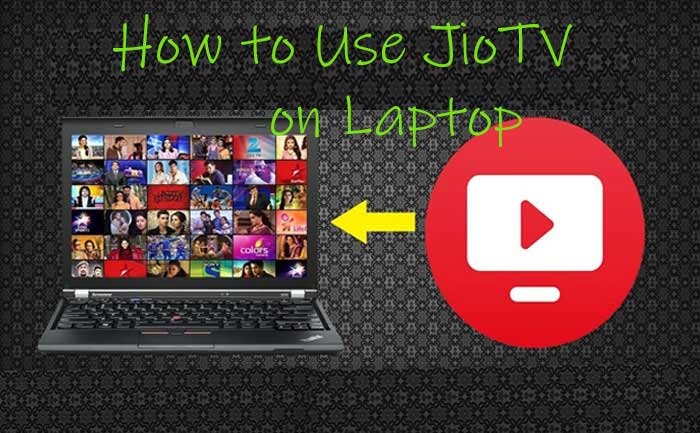
JioTV is an Android and iOS application allowing users to watch more than 600 TV channels ranging from all 10+genres and 15+ languages. This service is exclusively available for all Jio users but you can use the same service even if you do not have a Jio SIM.
There are thousands of people who are searching on Google ‘how to watch Jio TV on a laptop or PC?’. If you are one of them then you have come to the right place. Yes, in this article, we will be explaining how to enjoy JioTV on your laptop or PC.
There are two options to use JioTV app on your PC or laptop. One is run the Live TV by directly downloading JioTV app from Google Play Store or the second one is using a cracked version of JioTV Play on the software for a smooth experience.
In order to enjoy JioTV on your laptop or PC, you need to follow these simple steps:
Table of Contents
How to use JioTV on PC or Laptop – Here Are 3 Ways
Method 1: Use JioTV website
Reliance Jio had recently unveiled the web version of the JioTV Live. What all you need to enjoy JioTV on your PC is to have a device with a browser and internet connectivity.
- Visit: www.jiotv.com
- Log in either with your Jio ID or Email Id. That’s it.
The website of JioTV has an amazing interface and user friendly. The website is currently under progress and will be up very soon.
If you visit JioTV website, you will see the interface is quite similar to its mobile app. Unlike mobile devices, you do not need to have a 4G network to stream Live TV channel on JioTV website.
- If you do not remember your password then click on Sign up and you will be re-directed to a Jio Website. Enter your Jio number to receive the OTV via SMS.
Now, you will be asked to create the new password on the site. Once new password created, go back to JioTV website and login with your Email ID and new password.
- Don’t have a Jio SIM? Don’t fret, you still enjoy JioTV on your laptop or computer. What all you need to have is a Jio ID and password which you can easily get from any Jio SIM user.
Method 2. Bluestacks Emulator
Don’t know how to use JioTV on PC using Bluestack Emulator? Don’t worry, we will explain the entire process step by step. Just follow these simple steps to do so:
- Download Bluestack on your laptop or PC.
- There are certain steps that need to be completed to finish the process. Click the ‘Next’ button to accept the terms of use Run and Install the App.
- Open the App Store in Bluestack.
- Add your Google account.
- Search for the JioTV app.
- Download and Install JioTV App.
- Now, make sure you have a reliable internet connection while using JioTV on your PC or laptop.
- Once logged in with your Jio ID and password, you can enjoy the free HD TV channels on your PC without any hassle.
Method 3. MEMU Player Emulator
Looking for a method to enjoy JioTV with the help Memu player emulator? If yes then don’t worry, we have got you covered.
- Download the MEMU Player for Android device.
- Install and download the MEMU Player on your PC.
- Now, click on Meme- Multiple Instance Manager.
- Click on Create and complete the process.
- Open Play Store and login in with your credentials.
- Download JioTV and enjoy more than 600+ live TV channels.
These are three methods to use JioTV on your PC or computer. We have curated this article to let our readers know how they can use JioTV on their PC even if they do not have a Jio SIM card. If you know any other way to use the same service, do let us know in the comment section below.

