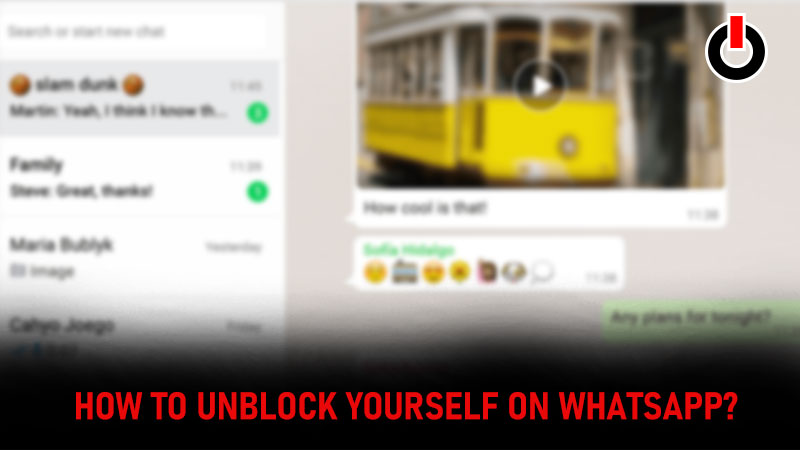
Are you looking to unblock yourself on Whatsapp? Sneakily enough there are a few ways by which you can do the same. However, it will take some effort on your end as well as result in a possible loss of data on your end. But, if all that is fine with you, scroll down and learn how to unblock your account.
How can you Unblock yourself on Whatsapp?

Deleting your account
The very first method is to delete your entire account directly. In order to do this, follow the steps given below:
- Open Whatsapp and click on the three dots in the top right corner of the app.
- Click on the Settings option and look for the Accounts button inside it.
- Now, scroll and look for the Delete Account option in the list.
- Accept the pop-up confirmation that comes up and confirm your country code.
- Click on the ‘Delete My Account’ button at the bottom of the screen.
- Now, uninstall Whatsapp and delete all the residual files.
- After this, reinstall the application and register with your phone number.
- This is how to unblock yourself on Whatsapp.
The major problem with this step is the loss of data. Once you delete your account, you lose all message data and chat history. Any group that you were a part of will also be deleted.
Being in a common group
While this isn’t technically unblocking yourself, it is a workaround. If you are in a group with a user that has blocked your account, you can chat using a mutual group.
Another thing for you to note. Don’t do it. If a person has blocked you, respect their privacy and don’t go to drastic measures to get back in touch. This will end up in you getting your account and number reported. And that is bad news.
This is everything that you need to know about how to unblock yourself on Whatsapp. Need help with hardware or software issues? Have a look at our comprehensive Tech section.

