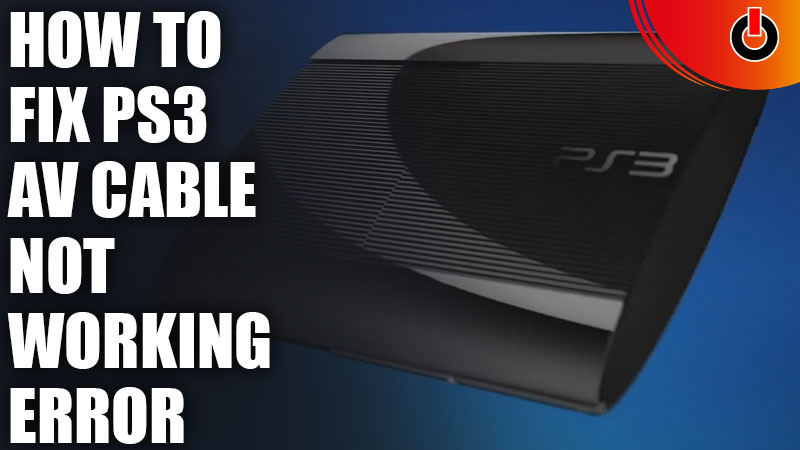
Playing games on a PlayStation is an immersive experience and it has only gotten better over the years. It really hurts when you can’t connect it to a screen even if you’ve got the correct cable. If you’re facing the same problem, by the end of this guide you won’t be. In this guide, we have covered some tricks to help you fix the PS3 AV cable not working issue. Check out this guide to learn more about the same.
How to Fix PS3 AV Cable Not Working

Just like you, a lot of gamers are looking for a way to fix PS3 AV Cable not working error. Below, we have suggested a few tricks that can help you get back in the game.
- Verify Cable Inputs
- Check with other Devices
- Try with Another Cable
- Ensure Compatibility
- Reset PS3 Settings
- Contact Consumer Support
Verify Cable Inputs
This activity is a part of a routine check that you must have conducted earlier, however it is wise to double check. Ensure that you have inserted the cable in the exact input. If it is, then you might want to try the next trick.
Check with other Devices
Connect the AV cable to other devices such as a Laptop or another TV to ensure that your current screen is working fine. It happens sometimes that there is a problem with the cable and not your devices.
Try with Another Cable
If the problem persists on all of your devices, maybe you should try connecting to a new cable.
Ensure Compatibility
If your cable is working fine, double-check if the output is in sync with your PS3. If the device is not in the right mode, change it to the appropriate setting and try re-connecting the AV cable.
Reset PS3 Settings
In case compatibility is not the issue, try and reset your PS3 settings manually. Make a note to use this trick as a last resort because you can lose your data while doing that. All of your saved gameplays, skins, etc. might not be restored after resetting your PS3.
Contact Consumer Support
If none of the above tricks seemed to be useful, then you ought to visit the official consumer support page and look for a solution.
Now that you have a few tricks up your sleeve to fix the PS3 AV cable not working error, try these methods out and resume your gameplay as soon as possible.
Hopefully, this guide was helpful to you. While you are here, kindly feel free to check out other similar articles such as Best PS3 Games Of All Time and many such ‘fix’ guides on the Gamesadda website.

