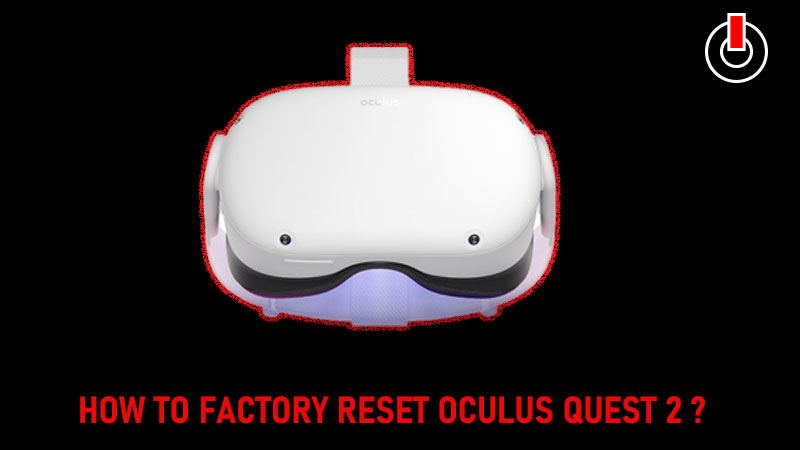
Do you want to perform a factory reset on your Oculus Quest 2? If yes, then here is a detailed guide for you. Follow the steps written in the guide below to reset Oculus Quest 2 using both mobile app and VR headset.
Performing Factory Reset on Oculus Quest 2 will erase all the data including your settings and the games that you downloaded on it. And it will give you a first-hand experience once again where you have to begin with pairing your device and signing in all over again. If you are still here and want to reset your device then without any further ado, let us get started with it.
Steps To Perform Factory Reset Using Your Phone:

Here are all the steps to reset your Oculus Quest 2 VR headgear using Oculus App.
- Open Oculus App on your Phone.
- Head to ‘Settings’ from the bottom of your screen.
- Click on ‘More Settings’ from the next screen.
- Find and hit on ‘Factory Reset‘ option on the screen.
- One small confirmation box will pop up notifying you that all your data will be erased. Click on the ‘Reset’ option to perform Factory Reset on Oculus Quest 2 Successfully.
Steps To Perform Factory Reset Using Headset:
Performing Factory Reset using Oculus Quest 2 VR headset is way easier than doing it from the application on your mobile. Follow the simple steps written below to do it using your headgear.
- Turn On your Oculus Quest 2 and long-press the Volume Down Button + Power Button for a few seconds.
- Now click on the ‘Factory Reset’ Option to erase all the data on your headset.

- Next, use the Volume keys on the Oculus Quest 2 headgear to select ‘Yes, Erase And Factory Reset’ and press the Power button to run the command.

Your Headset will restart and all the data will be erased. Now pair your device again, sign in and enjoy playing games on Oculus Quest 2!
This is everything you need to know about how to factory reset your Oculus Quest 2 using the app and headset. Check out another article on how to play Steam games on Oculus Quest 2.

