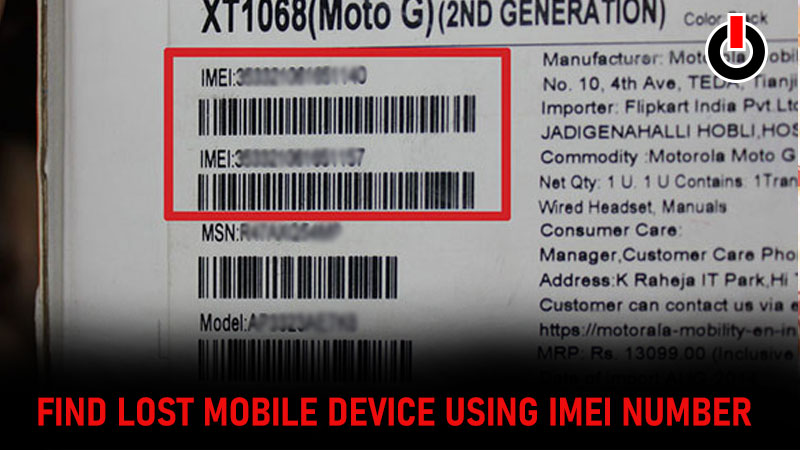
IMEI stands for International Mobile Equipment Identity. It is a unique number assigned to every mobile device to track the devices if it is lost. If you have lost your mobile phone and trying to find it using the IMEI number then here is a detailed guide for you.
IMEI numbers work even in the absence of any network providers i.e SIM card. You can find the IMEI number printed on the backside of your mobile or usually written on the invoice. Read further to find your mobile device using the IMEI number.
Way To Find Lost Mobile with IMEI Number

- If you ever lose your mobile due to any reason then do not panic as you still can find it using the IMEI number on your phone. First and for most launch a Police complaint about the lost device and get a copy of the complaint you launched.
- Next head straight to your service provider and get a new SIM card of your previous number. Request the blocking of the IMEI number get an OTP on this number
- Now visit the Department of Telecom portal by clicking on this link for blocking the IMEI. Fill in the required details and attach the required documents to block your device successfully.
- You will need a copy of the police report, identity proof, purchase invoice in order to request for blocking your device using the IMEI number.
- You will now get an OTP on the number that you entered. Make sure this should be the same number that was active on the phone before it got lost.
- Save the request ID to check the status of your complaint to unblock the IMEI if required in the future.
This is everything you need to know about how to find your lost device or block your device using an IMEI number. Block your device and prevent it from getting misused by the wrong person.

