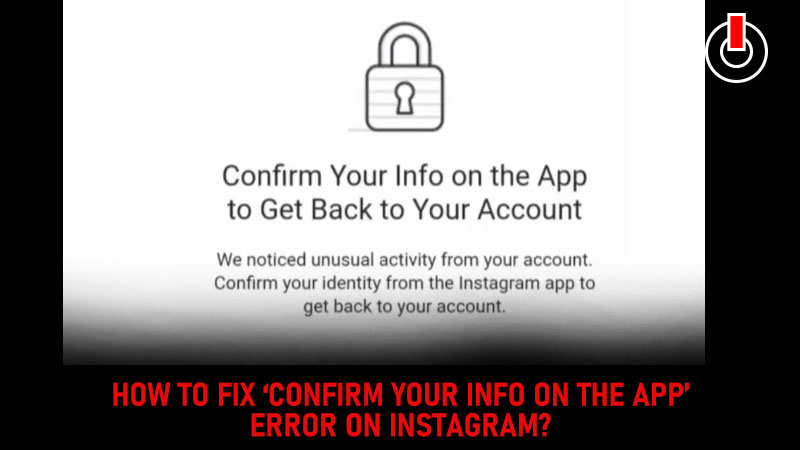
Instagram is a popular Social media platform that helps us to connect to the world. Instagram has also become one of the best platforms when it comes to establishing your business by taking a hold of Digital Marketing.
There are many digital media companies or even influencers who use their accounts for business purposes. They usually use third-party applications on Instagram for managing various features on it. These third-party apps are used for scheduling your posts, recording the analytics, increasing the follower count or views on your posts, etc.
When you use this type of third-party app you might come across this ‘Confirm Your Info On The App’ Error on your Instagram account. But do not worry as you can fix it by following a small verification process and recovering your account within minutes. To know the ways to fix this issue on Instagram here are all the solutions for you!
Confirm Your Info On The App’ Error On Instagram Fix
Method 1: Complete The Video Selfie Verification

As soon as you come across the ‘Confirm Your Info On The App‘ this error on your Instagram account click on the “Video Selfie Verification” option below it. This will open the camera of your mobile and ask you to move your head from left to right. Follow the instructions written on the screen to record your video. Once you are done recording, hit the Submit button below and complete the verification process to open your Instagram account successfully.
Method 2: Use Another Device
If the above method does not work, try and log in to your Instagram account from another device and see if it help you fix the error and get back to your Insta handle.
Method 3: Re-install Your App
You can also uninstall your device and install it again from the App Store and then follow the same steps to log in to your account to avoid the error.
Method 4: Re-login To Your Account After A Few Days
If any of the above solutions do not work, take a little break for 2 to 3 days and then try to log in again and see if it help you to fix the ‘Confirm Your Info On The App’ Error On Instagram.
That’s all for this one for more guides on Instagram click on the link!

