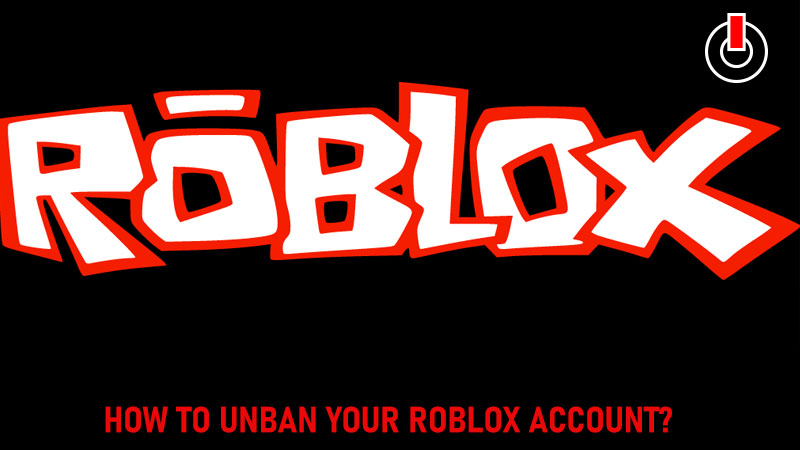
Roblox is a very popular platform where you can create your own game or play games made by other creators. But if you ever get caught violating the rules and privacy issues of Roblox then there is a chance of getting your account banned. Roblox does not allow or entertain any bad words used by players or if anyone tries to use any hack in the game.
Regardless of reasons, if your Roblox account got banned and you want to get your account unbanned but don’t know how it is done then look no further as we have a guide explaining the entire process in the simplest way possible.
Without any further ado, let’s get started:
Steps To Unban Roblox Account:

There is only one way to unban your Roblox account if it ever gets banned. All you have to do is to contact the support team of Roblox and make an appeal or request stating your justification. If you haven’t made any mistakes, have not violated any laws or have not purchased Robux from third-party sites then follow the given steps to uban your Roblox account:
- Open any browser and search for “Roblox Support Team“
- From the next page, click on the login button on the screen and type your log in ID and Password.
- A short form like window will pop up as shown in the image above.
- Fill in all the details from your Log in ID, email to the device you are using. Next, write your justification in the “Description of issue” column and hit the Submit button.
Once you submit your request, it will be verified by the Roblox Support team and if you are clean then your Roblox account will get unbanned anytime. We cannot comment about the estimated time the devs will take to review your request but they will surely get back to you with it.
That’s all you need to know about how to get your Roblox account unbanned.

