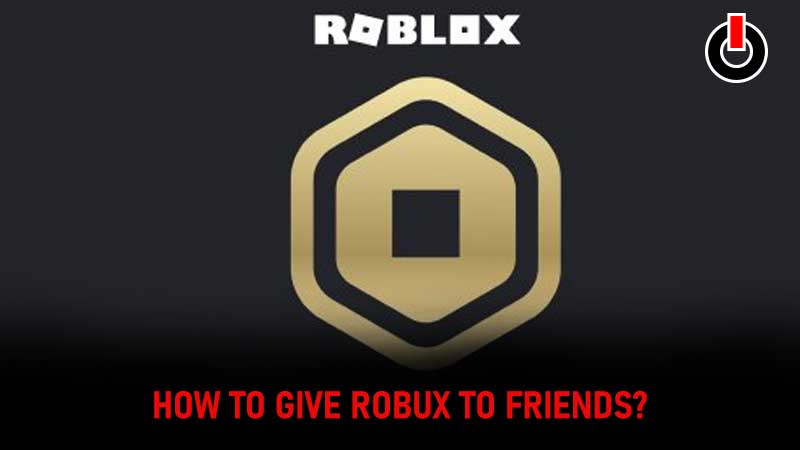
Robux is an in-game currency of Roblox that can only be obtained with real-world money. Since it comes with real-world money, Roblox players often want to gift Robux to their friends. There are tons of Roblox players who are currently wondering ‘can they give Robux to their friends?’ and if that’s you then look no further as we have got you covered.
There are multiple ways that can be used to give Robux to Roblox players (friends) and this post will cover all methods one by one. Once the Robux is gifted to your friends, he or she can use it to purchase in-game items and upgrade their avatars. Without any further ado, let’s take a look at each method one by one:
How To Give Robux To Friends (Other Players) In 2022?
Unlike real-world money using online payment applications, sending Robux to your friends or (Roblox players) is a bit complicated. If you want to give Robux as a gift to your friends then follow the below-mentioned steps:
- Make sure the person to who you are donating Robux has some items for sale.
- The receiver must be a part of the Builder’s Club account to sell items in Roblox. Once he or she becomes part of the paid Builder’s Club account, they need to put the selling item in the catalog with the desired price tag.
- Now, it is time to log in to Roblox and click on the ‘Catalog’ link located on the top left corner of the screen.
- Search for the friends who you want to gift Robux and then find all the listed items that he or she is selling right now.
- Select the item by opening the picture and click on the ‘Buy with R$’ option.
- While buying the item, you will have to make a donation of Robux to the seller.
- That’s it.
How to Send Robux to the Non-Builder Club Member?
There are many Roblox players who want to know the process of donating Robux to the Non-Builder Club member and if that’s you then follow the given steps:
- To donate Robux to the Non-Builder Club member, you need to find a member who has a Builder Club subscription.
- Once found, you will have to request him to add your friends (who is not the Non-Builder Club member) or the person who you want to send Robux.
- Once your friend is added, you will be able to add funds to the Group by purchasing any other clothing material.
- Now, you will need to ask the admin on the Group to pay the amount to your friends.
- This might take longer than usual time but this is the only way to donate Robux to Non-Builder Club members.
That’s all you need to know about how to send Robux to your friends on Roblox.

