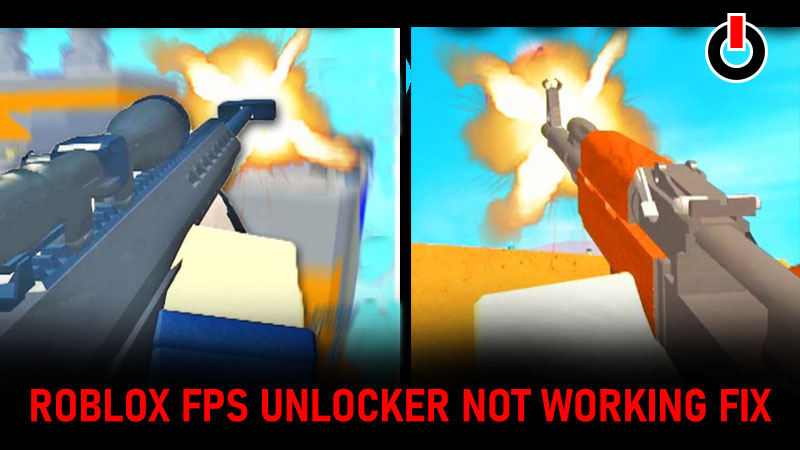
Roblox FPS Unlocker is a launcher used to alter the Frame Rate settings of Roblox and see it in better resolution. The Framerate per Second or FPS settings in the Roblox can be managed via Roblox FPS Unlocker that is available to download for free. If you are facing any issues with the FPS unlocker and are unable to change the frame rate from 60 FPS to higher FPS then here is a quick guide for you!
Check out the steps written in the guide below to fix the ‘Roblox FPS Unlocker Not Working’ issue on your PC.
Solutions To Fix Roblox FPS Unlocker Not Working Issue On Pc
There are two ways to fix this issue and increase the FPS in Roblox. The first option is to run your Unlocker as administer and see if the issue is fixed. Or check if you are using an updated version of unlocker from Github.
How To Run Roblox FPS Unlocker As Administer?

Follow the steps written in the guide below to run Unlocker as administer and increase the FPS in Roblox.
- Head to the Task Manager by pressing Ctrl+Alt+Delete keys on your keyboard and End all tasks related to Roblox.
- Now right-click “rbsfpsunlocker” from the installation folder and click on ‘Properties‘.
- Next, click the “Compatibility” tab within the properties and turn the Run as administrator box.
- Hit the Apply button at the bottom of the box to set Roblox Unlocker as Administrator.
Download The Updated Version Of Roblox Unlocker

As soon as the Roblox site is updated the Unlocker is also updated simultaneously and players have to go and download the latest version for the same after every update.
- Open your browser and go to Github.
- Download the most recent version of the FPS Unlocker by simply hitting the download button.
- Complete the downloading process and install the Roblox Unlocker.
- The FPS unlocker comes in a .exe file, you surely need to extract the file into a folder and then run the rbxfpsunlocker.exe before and after playing Roblox games.
F.A.Q.
Q.1 Is it safe to use Roblox FPS Unlocker to increase the in-game FPS Rate?
Ans: Yes, it is safe to use Roblox FPS Unlocker to alter the FPS.
Q.2 Does Roblox FPS Unlocker increase the FPS rate over 60 FPS?
Ans: Yes, it helps to increase the FPS up to 90 FPS.
Q.3 Can you get banned for using Roblox FPS Unlocker?
Ans: No, if you use an official unlocker from GitHub your account will never get banned on Roblox.
That’s all you need to know about how to fix the ‘Roblox FPS Unlocker Not Working’ issue on your PC. For more guides, codes, and tips, and trips on Roblox click on the link and get all the information you are looking for!

