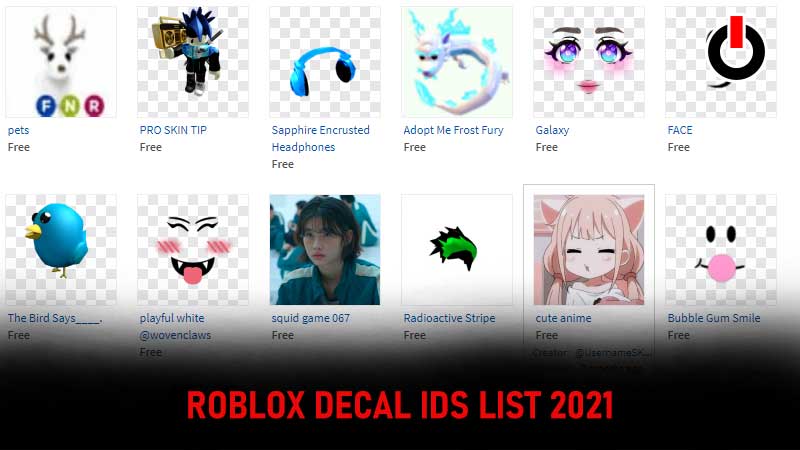
Do you know what is Roblox Image ID or Roblox Decal ID? If your answer is NO and wants to learn what these IDs are and how they work then you are in the right place. There are numerous Roblox players who want to put incredible images on bricks and other objects in Roblox but they don’t know how it is done and if that’s you then look no further as we have got you covered.
From how to make Decals to how to upload the created Decals on Roblox, this post will explain everything in detail. If you are curious to learn about Decals and Roblox Image IDs then be sure to read this post until the end.
Without any further ado, let’s get started:
What Are Roblox Decals?
Decals are nothing but images that Roblox players can put on bricks and other objects in the game. For the uninformed, Decals are exactly similar to T-shirts but the only difference here is you can’t wear Decals. Once you have created Decals in Roblox, what all you can do is either keep it for yourself or give it in the Public Domain.
How To Make Decals?
It is pretty simple to make and uploads Decals on Roblox. What all you need to create Decals is a Computer which has Paint Software. Once you have successfully created Decals, you will have to upload them on Roblox. If you don’t know how to upload them on Roblox them keep reading this post.
How To Upload Decals On Roblox?
Uploading Decals on Roblox is straightforward. If you don’t know the uploading procedure of Decals then follow the below-mentioned steps:
- Create an image using Paint or other software on your PC.
- Once created, save it on your device.
- Click on the Create tab which can be found at the top of the page.

- In a new window, click on ‘Manage my experiences’
- Select Decals from the left menu.

- Now, you will have to click on the ‘Choose file’ option and select the file that you want to upload.
- Once selected, click on the Green ‘Upload’ button.
- Wait until the Decal is approved by the moderator.
Are There Roblox Decal or Image IDs?
Yes, there are numerous Roblox Images IDs and Roblox Decal IDs available on the internet but finding them is a tedious task. If you are having trouble finding them now then look no further as we have got you a shortcut. There is a huge collection of images stored in Roblox that can be used using Roblox Image IDs or Decal IDs.
If you don’t know how Decal IDs are used in Roblox then don’t worry, we have explained the same in the easiest way possible.
How to Use Roblox Decal IDs or Roblox Image IDs?
There are tons of Roblox users who have been having trouble difficulty using Roblox Image IDs and if that’s you then follow the below-mentioned steps:
- Click on the Create tab
- Select ‘Decals’ from the left menu.
- You can type the name of Decal or Image that you want to put on Bricks or objects in Roblox

- Once typed, hit the Search button.
- Now, copy the code and paste it to the place where you want it.
- That’s it.
All Roblox Decal IDs List – April 2023
Instead of following the lengthy process, you can add Decals on Roblox by simply copy-pasting the below-mentioned codes. We have compiled a list of Roblox Image IDs or Decal IDs that can be used by anyone else across the world. If you want to get your hands on more Roblox Image IDs then be sure to visit this frequently because we will keep adding new Image IDs in the times to come.
Here’s a complete list of Roblox Image IDs:
- Star Premium – 6239916554
- Hange 1 – 6072474496
- Gamer Boy 😀 – 6239917306
- Green – 6239944309
- Caution This is Sparta – 2011952
- Scary Ghost Twins – 314722698
- Dark Red/ Blood Red Satanic Pentagram Symbol – 464093673
- Cute – 995551519
- Kawaii Cat Kawaii Anime – 1076805417
- A Well Known Meme – 1299973478
- Bongo Cat – 2368504441
- Scary Black Cat – 2752828722
- Horror Face – 2891891795
- Windows XP Error Meme – 4519042263
- Peter Griffin Voice Call – 4632517063
- Amozon Box Meme – 4700049612
- Banana Cat – 5009915812
- Aesthetic (Anime) – 5191098772
- Round Penguin – 5399142179
- Power Chainsaw Man – 11778372953
- Outrageous Sword Pack – 73737627
- Hot Pink Hair – 435858275
- Free VIP Brookhaven – 7237997833
- Free Bagpack – 7484252035
- Golden Dominus Shiny- 1133551146
- Wizard: 80373810
- Cute Face: 128614017
- Lol Emoji: 24774766
- Truck: 5961037
- Trump: 415885550
- Twitter Bird: 394647608
- People on the beach: 7713420
- Pikachu: 46059313
- You Can’t See Me; I’m an Invisible cat: 2483186
- Zombie: 57764564
- AC/DC: 12347538
- Roblox logo: 80373024
- Cat Ears: 112902315
- Spider Tux: 1803741
- Spongebob Pattern: 1234532
- Universe: 1234562
- Welcome to Hell Sign: 30117799
- Wizard: 80373810
- Spongebob Street Graffiti: 51812595
- Super Smash Bros Brawl: 2018209
- Super Sonic: 1234752
- Sword Pack: 73737627
- Target and Destroy: 69711222
- You Can’t See Me; I’m an Invisible cat: 2483186
- Zombie: 57764564
- Pink Hair: 435858275
- Dragon: 136931266
- Drake: 473973374
- Finn and Jake: 80684094
- Kitty: 123475161
- Red Dirt Bike: 30155526
- Miley Cyrus: 144685573
- Monster Energy logo: 123474111
- No Noobs: 1081287
- Party Hat: 12345383
- Angry Patrick Star: 13712924
- Anime Girl: 1234538
- Universe: 1234562
- Welcome to Hell Sign: 30117799
- Wizard: 80373810
- You Can’t See Me; I’m an Invisible cat: 2483186
- Zombie: 57764564
- Annoying Orange: 76543210
- Bang!: 6013360
- Blue Dude: 9876543
- Universe: 1234562
- Welcome to Hell Sign: 30117799
How To Get Roblox Decal Or Image IDs?
It is pretty simple to obtain new Roblox Decal IDs in 2022. If you don’t know the process then follow the steps mentioned below.
- Launch Roblox on your phone.
- Tap on Create tab
- Go to Library and select Decals from the left menu.
- Right-click on the Decal whose code you want to copy and click on ‘Open link in new tab’.

- Copy the code from the URL or link as shown in the above picture.
- Make sure to code the code only.
- Once copied, go to Studio and paste where you want
- That’s it.
That’s everything you need to know about Roblox Image IDs or Decal IDs.

