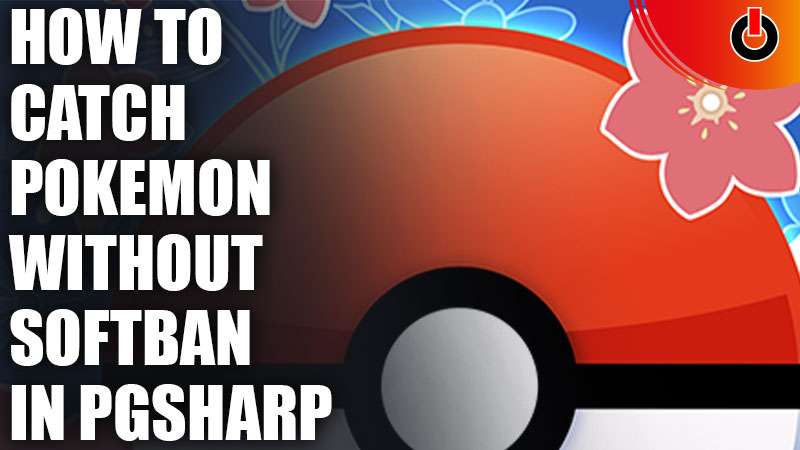
While playing Pokemon Go, there are times when you want the Legendary Pokemon but they aren’t available in your location. In these situations, PGSharp is there to save the day. Although, if you’re getting soft ban every time you change your location, even after using PGSharp, then you’re doing something wrong. Don’t worry, we’re here to help and guide you through, how you can catch Pokemon without getting Softban in PGSharp Pokemon Go.
Pokemon Go Pgsharp: How Can I Catch Pokemon Without Getting Softban?

In order to catch Pokemon in PGSharp Pokemon Go without getting Softban, here’s what you need to do.
- Always remember that changing your location drastically might get you banned. However, to avoid that you will have to completely close your game for 2 hours and relax. This will help PGSharp to erase your location data from the game’s server.
- After that, open / rejoin the game, and the first thing you need to do is pin the location to your preferred area.
- Then, just wait patiently and let the game load.
- Once it’s done, go ahead and try to catch a Pokemon.
- Then too, if the Pokemon flees away, it means you have been Softbanned.
- After that, you will have to wait for 12 hours and try the steps mentioned above again.
- If you successfully catch the Pokemon, then you’re good to go.
Before trying the method here are some things about the Softban that you should know of.
Things To Know
Here are all the things that you should know about the Softban in Pokemon Go.
- During the Softban player is restricted to catch Pokemon in Pgsharp Pokemon Go.
- Player will also be unable to win any Gym Battles.
- As the name states ‘Soft’ ban, so it isn’t a permanent ban and lasts for only 12 hours.
This is all you need to know about how to catch Pokemon without getting Softban in Pgsharp Pokemon Go. However, if you want more tips and & then we’ve got you covered. Here are all the Pokemon Go guides for you, go ahead and check them out.

