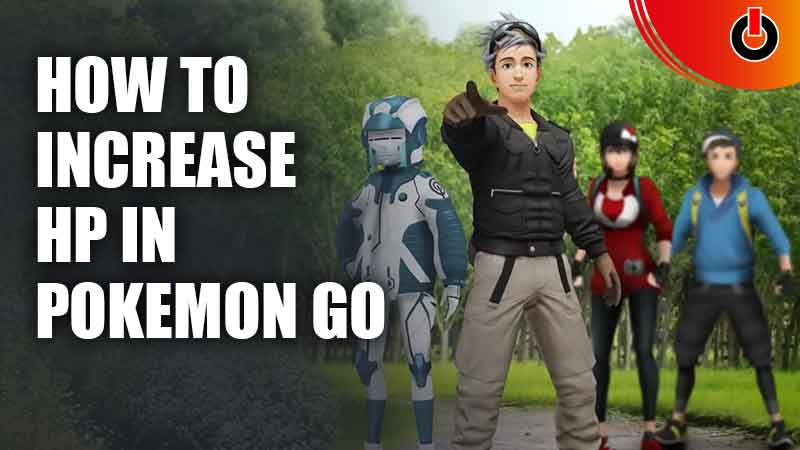
Hit Points or HP is the max when you capture a Pokemon. They are the value that denotes how much health is remaining or how many hits your Pokemon can take. And they don’t just deplete, they can hit zero too. And when they become zero, your Pokemon faints. So it becomes crucial to increase the HP of your Pokemon in Pokemon Go to avoid such situations.
Pokemon GO: How to Increase HP

The fastest way to increase or recover the depleted HP is through Potions. Now there are three types of heal or health potions in the game. Potion, Super Potion, and Hyper Potion. Potion increases by 20 points, Super Potion recovers 50 points and Hyper potion recovers 50 points. Below are the steps to use them
- First, open your Main Menu, which looks like PokeBall and is at the bottom of your screen in Map view.
- Hit the Pokemon button, scroll and search for the Pokemon whose HP you want to increase.
- Tap on the list-like icon on the bottom right corner of your screen.
- Choose “Items” and scroll to select Potion, Super Potion, or Hyper Potion.
How to Permanently Increase the HP Limit
The first method elaborated on how you can recover the depleted HP, but this method focuses on increasing the limit of HP. This method will increase the limit but not recover or increase much of your depleted HP.
- Go to the Main Menu and choose the Pokemon option.
- Now scroll through the list and select Pokemon.
- You will come to that Pokemons info page, and now you will see the Power Up button.
- Beside that button will be the required amount of Candies and Stardust you need to use.
- If you have sufficient resources, then tap the “Power Up” button. You will see that the limit of your Pokemon’s HP has increased by a few points.
Hopefully, this article on how to increase HP in Pokemon GO was helpful for you. If it was, then check out how to increase CP and how to increase Friendship level.

