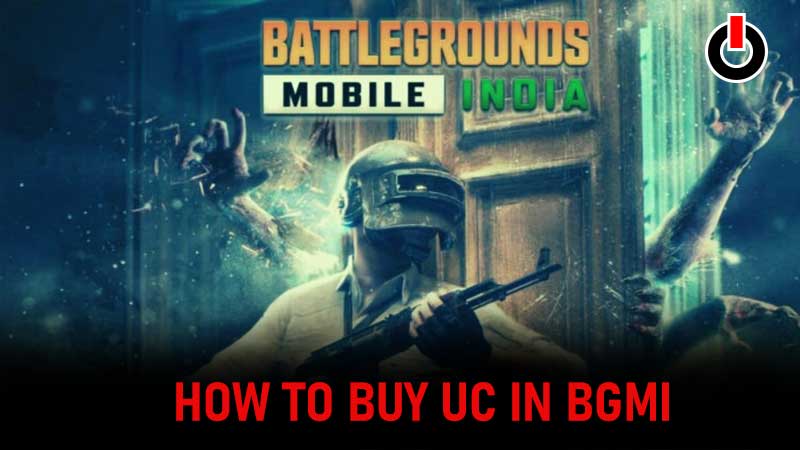
Even before Krafton could officially launch Battlegrounds Mobile India (BGMI) for Android devices, fans have started searching for ways to purchase UC. To respond to fan’s queries, Krafton took to social media and made it very clear that in-game purchases will be stored and available in the final version of the game as well.
According to their recent statement, if a player makes an in-game purchase in the Open beta version of Battlegrounds Mobile India (BGMI), his or her in-game purchases will be migrated to the full version of the game when launched.
Also Read | How To Get Free UC In BGMI
The recent statement of Krafton has encouraged thousands of fans to buy BGMI in-game currency, UC, which can never be obtained without real money. There are thousands of players who want to purchase UC but they don’t actually know how to do it in PUBG Mobile India and if that’s you then look no further as we have got you covered.
Before we explain the procedure of buying UCs in BGMI, let’s take a look at a list of options for buying UCs in the game:
- 60UC – It will cost you Rs 89
- 300UC + 25UC – It will cost you Rs 449
- 600UC + 60UC – It will cost you Rs 899
- 1,500UC + 300UC – It will cost you Rs 2,199
- 3,000UC + 850UC – It will cost you Rs 4,499
- 6,000UC + 2,100UC – It will cost you Rs 8,900
How To Buy UCs in Battlegrounds Mobile India
Purchasing UCs in BGMI is pretty simple. However, if you don’t know the BGMI UC purchasing method then follow the given steps:
- After launching the game, you will have to search for the UC icon, which can be found on the extreme top right corner of the screen.

- When you tap on the UC icon, a new window will appear on the screen where you can buy UCs by selecting the desired amount of UC.
![BGMI UC Purchase Guide]()
- Once selected the desired amount of UCs, you will have to select the preferred payment method.

- Now, you will have to provide all the required information and complete the payment purchase. Once you have successfully completed the transaction, the selected UCs will get credited to your BGMI account instantly.


