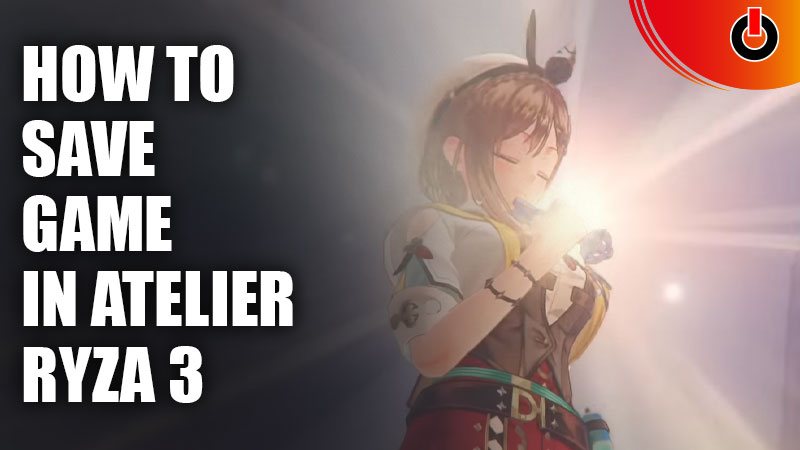
If you’re searching for a way to save your game in Atelier Ryza 3, you’ve landed in the right place. In this guide, we have explained the steps to save gameplay for your reference. Saving gameplay helps you keep track of the progress you’ve made in the game.
However, Atelier Ryza 3 has the autosave game feature. But it is wise to save it yourself. Check it out this guide and you will learn all there is to know about the same.
How to Save Game in Atelier Ryza 3
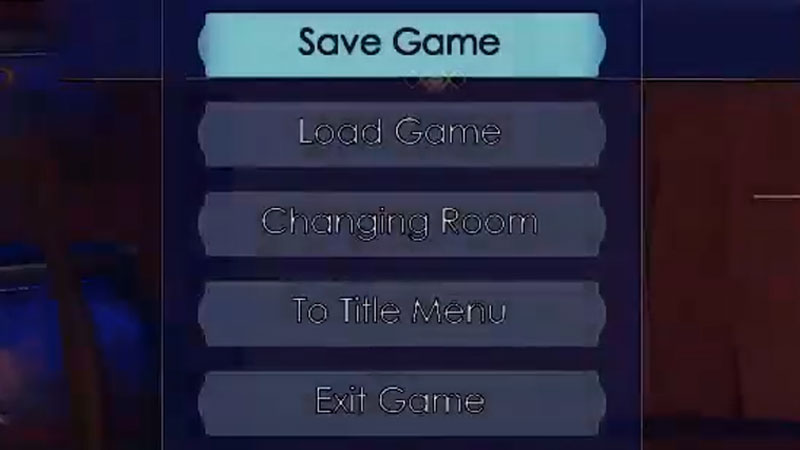
Emilia plays JRPGS on YouTube
- Launch Atelier Ryza 3 on your device
- Navigate to the Secret Hideout
- Press the button on your controller to enter the Hideout
- Turn right and go to the desk
- Select the Diary
- A menu will pop-up on the screen
- Click on the Save Game option
- Save the File in the default folder or Create a new folder
Now that you know how to save your gameplay, you might as want to know how to access it. Below, we have mentioned the steps to retrieve your saved game.
Steps to Load Saved Game
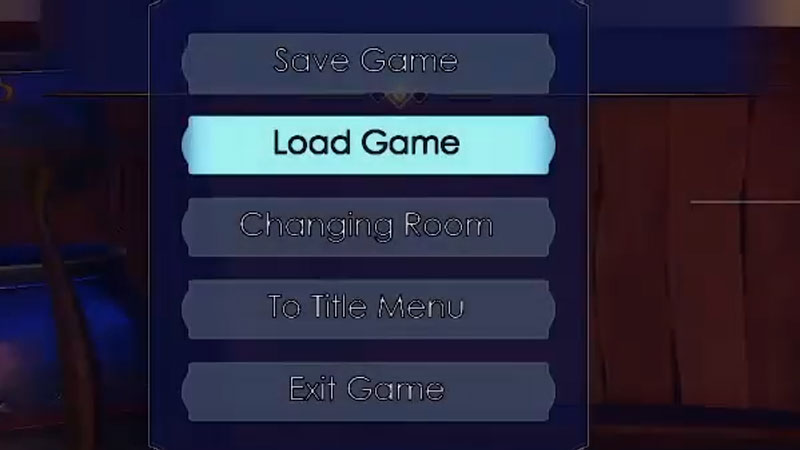
- Launch the game on your device
- On the main screen, click on Load Game option
- And select the saved Gameplay you want to play
- Alternatively, start the game and go to the secret hideout
- Select the Diary to open the menu
- Click on the Load Game option
- And select the gameplay you want to play
While playing the game, make sure to save your gameplay every time you play the game. This is all you need to know about how to save game in Atelier Ryza 3.
Hopefully, this guide was helpful to you. While you’re here, you can go ahead and check out other similar articles such as Best Free PC Games and more such guides on the Gamesadda website.

