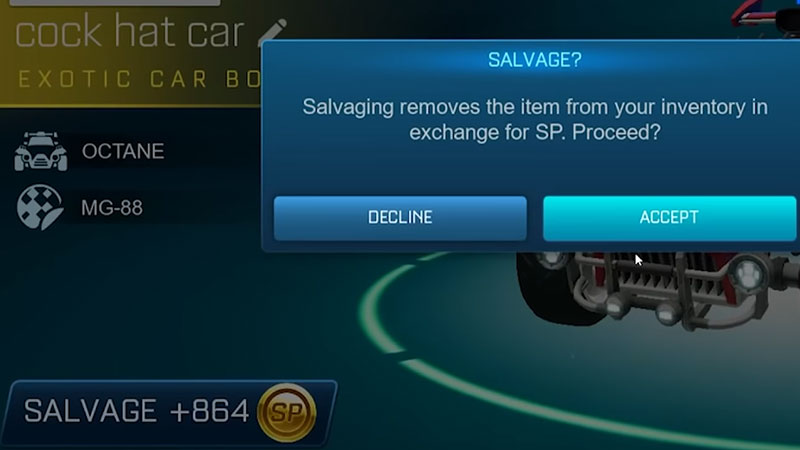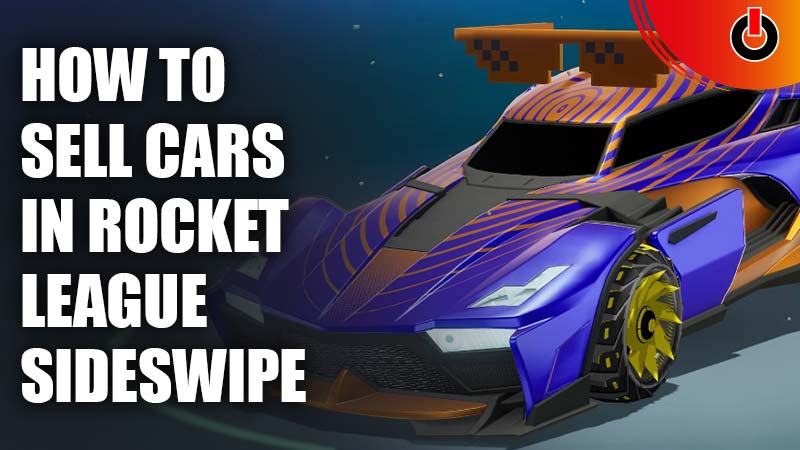
If your inventory is full of unnecessary cars and items in Rocket League Sideswipe, then it’s best to sell & get rid of them. Doing so is a viable option when you’re running low on SP and there’s a new item that you don’t want to miss out on. However, players are having trouble finding the selling option, which is making them wonder if it even exists. If the same question is bothering you, then allow you to put your mind at ease.
How Can I Sell Cars & Items in Rocket League Sideswipe
Rocket League (SL) Sideswipe doesn’t feature an option to Sell Cars but there’s surely a Salvage option that you can go with. This feature not only allows you to salvage unwanted cars but also items and gives you a good amount of SP in return. If you’re having trouble finding this option then scroll down for steps.
- First, launch Rocket League Sideswipe on your device.
- Next, select the Garage option located at the bottom of your screen.
- After that, go to the Car you don’t want anymore.
- Then, click on the ‘i’ button (Inventory) located on the top of the car.
- Once done, on the bottom left side you’ll find the Salvage option and the number of SP you’ll get for it.
- If you like the price you’re getting, hit the Salvage button and Accept the offer.
If you want to salvage the items, then go back to the inventory page and click on the Edit Loadout button. There simply select the unequipped items and again press the Salvage button. While doing this don’t forget that the items you salvage won’t come back and will be removed from your inventory.
That sums everything up about how you can sell cars & items in Rocket League (SL) Sideswipe easily. If you’re stuck on a rank then here are some Tips & Tricks to rank up in the game. Also, take a look at the Rocket League Sideswipe Codes to claim free rewards.