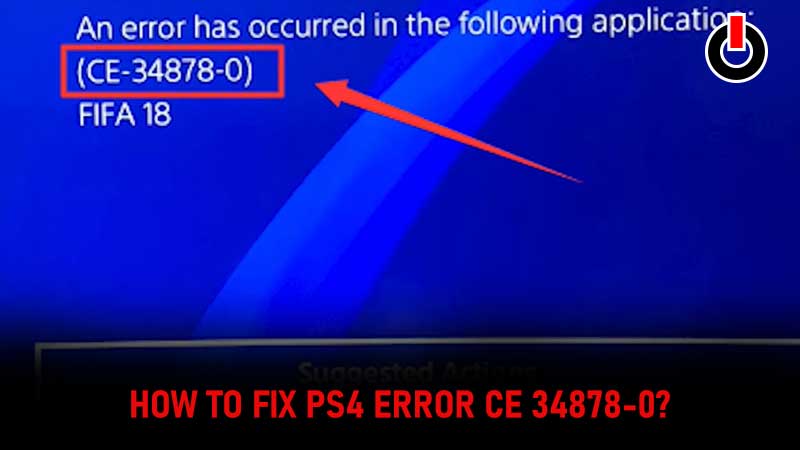
GTA 5 error ce-34878-0 is one of the most common errors that players encounter on PlayStation 4. There are tons of fans who still want to enjoy GTA 5 on PS4 but when they attempt to play it then face an error ‘GTA 5 error ce-34878-0’ preventing them to enjoy the game on their console.
There are tons of fans who have recently been searching for ways to fix ‘GTA 5 error ce-34878-0’ and if that’s you then look no further as we have got you covered. To fix this frustrating GTA 5 error, we have come up with a bunch of ways that will surely help you enjoy your favorite game on PS4.
Table of Contents
How To Fix ‘GTA 5 error ce-34878-0’ On PlayStation 4
Fixing ‘GTA 5 error ce-34878-0’ on PlayStation 4 is pretty simple. If you are looking for a permanent solution and want to this frustrating error right now then follow the steps that we have mentioned below. Since we have a bunch of solutions to fix PS4 errors, let’s take a look at each method one by one.
1. Reboot Console

The first and very basic solution to fix this PS4 error requires you to reboot your console. If you have not tried this method yet, make sure to reboot your console by using your Controller first. If you continue to encounter the same error then try to reboot it by pressing and holding the power button located in front of the console to restart the system.
2. Install Game And System Updates
If you still face ‘error ce-34878-0’ on PS4 while trying to play GTA 5 then make sure you have the latest version of the game installed on your console. Besides updating the game, you will have to ensure that your system is also updated. Once you have successfully updated your game and system, launch GTA 5 on PS4 to check if the error remains.
3. Disable Face Recognition Feature

If you have connected your PS4 to the Camera, make sure to disable the face recognition feature and restart the console. There are plenty of PS4 users who have claimed to fix the ‘GTA 5 error ce-34878-0’ error. If you have not tried this method as of yet, give it a try and check if this method works for you or not.
4. Change The Console Display Settings Manually
There are some PS4 users who have reported that they have fixed the ‘GTA 5 error ce-34878-0’ error by changing their Display settings manually. There are chances that you might be having this error due to PS4 Display capability.
5. Rebuild The Console’s Database

If you have already formatted the hard drive using PlayStation 4 but you are still facing this PS4 error then you should try rebuilding the database. This can also be done if you have not changed the Original hard drive.
These are some solutions that you can try to fix the ‘GTA 5 error ce-34878-0’ error on PS4 in 2021. If you continue to see the same error while launching the game on PS4 then do let us know in the comment section below.
Source: TheDroidGuy YouTube Channel

