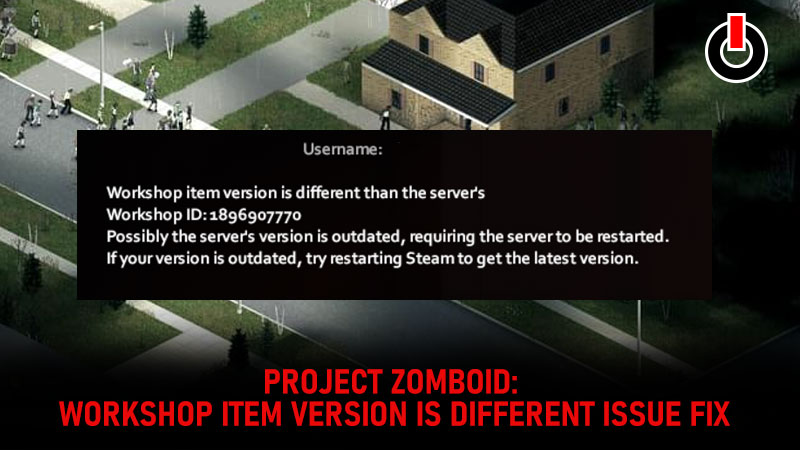
Did you update Project Zomboid (PZ) and now you are constantly getting the ‘Workshop Item Version Is Different’ issue on your Steam? If yes, then we have a solution for you! There are many Project Zomboid players recently been reporting the same error on steam. This error has occurred after the recent update in the game. Hence without any further ado, let us get straight to the steps to fix the error for players and the host both!
How To Fix Workshop Item Version Is Different Error In PZ?

The error has been encountered by the players after the recent update in the game. As a player, we download many hacks or workshops along with the game on our Steam account. But when the main game has updated the mods or the workshop becomes outdated so they do not work in the game and create an issue.
So for all those players and hosts, here are all the steps to fix the ‘Workshop Item Version Is Different’ issue in Player Zomboid. Check out the steps and fix the mods to run the game smoothly without facing any issues.
Steps To Fix Issue For The Host Server Player
If you are the host of the server then you got to fix the issue before you all the other players who are connected on the same server. Check out the below steps and fix the ‘Workshop Item Version Is Different’ issue in Player Zomboid.
- Close Project Zomboid and Steam Client on your device.
- Click on the ‘The Pc‘ icon from the desktop and open the Steam folder.
- Next look for SteamApp folded in the list of options and double click on it to open it.
- Next head to the ‘Workshop‘ Folder and then open the subfolder called ‘Content‘.
- Find and delete the ‘108600‘ folder from there.
- Head to the ‘GamesWorkshop‘ folder now and delete the ‘appworkshop_108600.acf’ file from there.
- Now re-download the workshop and copy this .acf file from steam and paste it in the Workshop folder in ‘The PC’
- Launch the game again and we hope that the issue is fixed and the error will not pop up again.
That’s all about how to fix the ‘Workshop Item Version Is Different’ Issue if you are the host of the server. Read further to know how to fix it if you are players connecting to a server.
Steps To Fix Issue For Player Who Aren’t Host
Here are all the steps to fix the ‘Workshop Item Version Is Different’ Issue in Project Zomboid for the players who aren’t hosting and are connecting to other servers.
- Close Project Zomboid & Steam Client on your device.
- Go to ‘The Pc’ from the desktop and open the Steam folder.
- Next double click and open SteamApp >> Workshop >>Content.
- Find and delete the ‘108600‘ folder from there.
- Reboot Steam Client and download the mods again.
- Launch Project Zombie once again!
This is all you need to know about how to fix the ‘Workshop Item Version Is Different’ issue in Project Zomboid. While you are here click on the link and have a look around for more guides on Project Zomboid.

