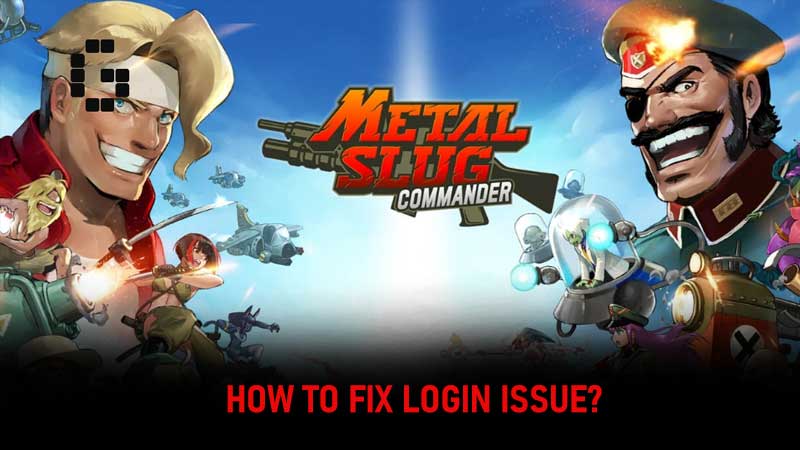
Metal Slug Commander is the latest card-based Mobile game developed by SNK’s Hong Kong branch. Since the game has just been released for Android and iOS users, there are tons of players who have a lot of questions related to the game. The developer might have launched Metal Slug Command on August 19th, 2021 as scheduled but looks like there are still a few things that need to be fixed.
Most of the players who have downloaded Metal Slug Commander are currently having errors while logging into the game through Google Account. This is not the only issue that players are currently encountering while logging or playing Metal Slug Commander. While you are here, you must be looking for ways to fix issues in the game.
In this post, we will talk about a way to fix the Metal Slug Commander logging issue.
How To Fix Metal Slug Commander Logging Or Stuck On White Screen Issue?
As we have mentioned above, plenty of players have written in the review section of Google Play Store that they get stuck on the white screen when they attempt to log in via Google. Since this issue is not occurring from your end, there are chances that this error is happening because the game is still in maintenance mode.
Since the developer of the game has not acknowledged the logging issue yet, we have not found any technical solution to this problem. When we tried to log in to the game via a Google account, we were unable to get past the loading White screen. Unfortunately, We had to head back to the Login screen and use the alternative method.
If you can’t wait to play Metal Slug Command on your Android or iOS device until the maintenance is over, you have no option but to log in to the game using your Facebook account.
Yes, this is the only way to fix the Metal Slug Command white screen logging issue as of now. As soon as the developer reveals a new method or makes an announcement related to this issue, we will update this post.

