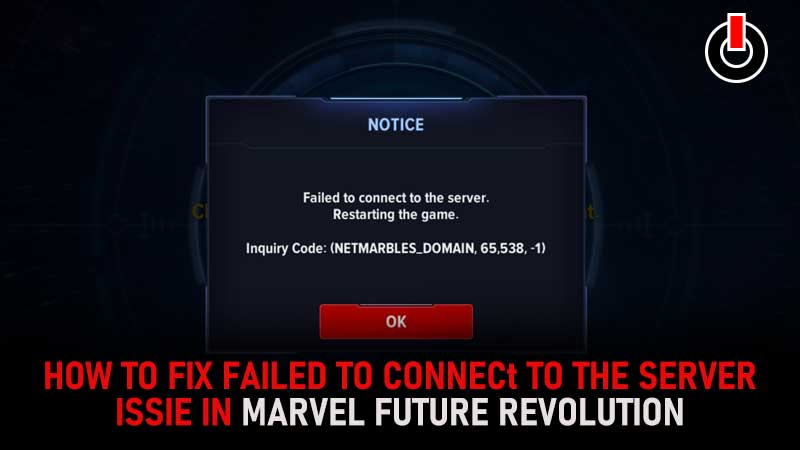
Marvel Future Revolution has finally been released for Android and iOS users across the world. Since the game has just been made available to play for all users, a lot of fans are having trouble connecting to the server. There are numerous players who took to Twitter and complained that they get an error message whenever they open Marvel Future Revolution on their Android and iOS devices.
Also Read | Marvel Future Revolution Tier List
The error Marvel Future Revolution players are currently encountering is ‘Failed to connect to the server. Restarting the game.’ We all know it is quite common for a big game like this to have errors, glitches, and bugs when they are officially launched on Google Play Store or Apple App Store.

If you are having a ‘Failed to connect to the server’ error while opening Marvel Future Revolution then don’t worry, we have got you covered. This post will explain how to fix this issue and why this error is happening in the game.
How To Fix ‘Failed to connect to the server’ error in Marvel Future Revolution?
First of all, let me tell you that the error that Marvel Future Revolution players are currently encountering is because tons of players are jumping on the server at the same time. Whenever a server is visited by tons of players across the world, an error like this occurs in the game. Since the game has just launched globally, tons of fans across the world want to experience it before anyone else.
Also Read | How To Download Marvel Future Revolution Apk From TapTap?
To fix the ‘Failed to connect to the server’ error in Marvel Future Revolution, you will have to switch to another server. When you launch the game, you will be asked to select the desired server. For the unversed, there are currently four servers available in the game — Frozen Peaks 1, 2, 3, and 4.

Make sure to see the status of the server before selecting the desired server. When you go to the Select Region and Server screen, you will be shown all servers and their status. Make sure not to select the server that is already congested. When we launched the game for the first time, we were having the same error but we fixed the issue by selecting the Saturated server.
If you want to explore Marvel Future Revolution without any interruption then you will have to wait until the developer increases the server capacity.
That’s everything you need to know about how to fix ‘failed to connect to the server’ in Marvel Future Revolution. If you are still having the same error then do let us know in the comment section below.

