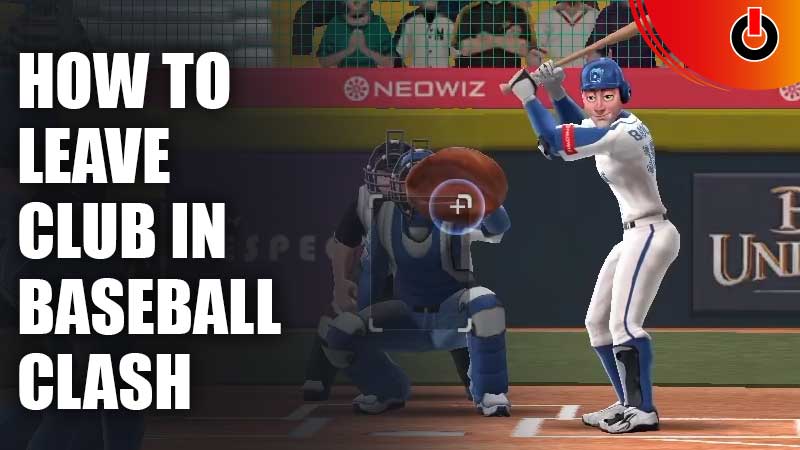
In most popular sports, players can usually join different clubs to showcase their sporting spirits. Similarly, you can create your own club, join other clubs and leave club in Baseball Clash. If you are relatively new to this club, keep in mind that the clubs feature unlocks at level 5.
So, until you reach the required level, you won’t be able to use the feature. In this guide, we have explained the steps to Disband club in Baseball Clash to guide you through the whole procedure. Check out this guide to know more about the same.
How to Leave Club in Baseball Clash

Sometimes it happens that you randomly join a club to explore the game. Then for any given reason, you feel the need to change the club. And to do that, you need to leave your current club in the game.
Whatever the reason maybe, we have covered the steps to guide you through the whole process of leaving a club in the game.
- Launch Baseball Clash on your device
- On the main screen, click on the Members tab in the top right corner
- Locate your profile in the list of members
- You will see a Red Cross button on the right hand side of your profile
- Click on that button
- You will see a window pop up on your screen to ask your confirmation
- Hit the confirm button and you will have left the particular club
Now, you are free to either join another club or create your own. In this manner, you can keep switching clubs in the game to improve your performance and upgrade your level.
Now that you know how to leave club in Baseball Clash, try it out in your gameplay. If you found this guide helpful, you might want to check out how you can Change Name in Baseball Clash.

